Genshin Impact Tablet Download in 2023 – All you Need to Know
Genshin Impact has not only transcended as one of the most popular open-world action RPGs but also continues to evolve, offering new adventures and opportunities to explore the magical world of Teyvat. Whether you are a seasoned traveler or someone ready to embark on your first journey, the Genshin Impact tablet download process has been simplified and streamlined, ready for you to dive in. Everything you need to know about the Genshin Impact download process for all tablets is encompassed in this comprehensive guide.
Specific steps for downloading Genshin Impact on a tablet will vary depending on your tablet’s operating system. However, the basic steps are the same for all platforms:
- Open the Google Play Store or App Store.
- Search for “Genshin Impact.”
- Tap “Install.”
- Follow the on-screen instructions.
For a more detailed operating system-specific guide, you can click the shortcuts below:
In case you are searching for a new tablet to play Genshin Impact on, we have an excellent guide that can help with this decision. Many people are also wondering if a tablet is really the best device for playing this game. We answer this question a great article here.
Can you download Genshin Impact on a tablet?

Yes, Genshin Impact can be downloaded on various tablets. Below, you will find the necessary device requirements, compatibility, and a brief guide to downloading the game on different tablets.
Supported Tablets and Operating Systems
Genshin Impact tablet download supports many tablets, including popular brands like the iPad, Samsung Galaxy Tab, Microsoft Surface, and Huawei MediaPad. The game runs on Android, iOS, and Windows operating systems with specific requirements:
Android Tablet
Supported Configuration
- Compatibility Requirements: Arm v8a 64-bit device
- Memory: 3 GB and above
- Supported System: Android 7.0 or better
- Storage: 8 GB
Recommended Configuration
- CPU: Qualcomm Snapdragon 845, Kirin 810 and above
- Memory: 4 GB and above
- Recommended System: Android 8.1 and above
- Storage: 8 GB
iOS Tablet
- Supported Devices: iPad Air (3rd generation), iPad mini (5th generation), iPad Pro (2nd generation) 12.9 inches, iPad Pro (2nd generation) 10.5 inches, iPad Pro (3rd generation) 11 inches, iPad Pro (3rd generation) 12.9 inches, iPad Pro (4th generation) 11 inches, iPad Pro (4th generation) 12.9 inches
- Supported Operating System: iOS 9.0 and above
- Storage: 8 GB
Windows Tablet
Minimum Requirements
- Operating System: Windows 7 SP1 64-bit, Windows 8.1 64-bit, or Windows 10 64-bit
- Processor: Intel Core i5 equivalent or higher
- Memory: 8 GB RAM
- Graphics: NVIDIA GeForce GT 1030 and higher
- Storage: 30 GB
Recommended Configuration
- Operating System: Windows 7 SP1 64-bit, Windows 8.1 64-bit, or Windows 10 64-bit
- Processor: Intel Core i7 equivalent or higher
- Memory: 16 GB RAM
- Graphics: NVIDIA GeForce GTX 1060 6 GB and higher
- Storage: 30 GB
Genshin Impact Tablet Download Steps on Different Platforms
Android
- Open Google Play Store.
- Search for “Genshin Impact.”
- Tap “Install.”
- Follow the on-screen instructions.
iOS
- Open App Store.
- Search for “Genshin Impact.”
- Tap “Get.”
- Enter your Apple ID credentials, if required.
- Follow the on-screen instructions.
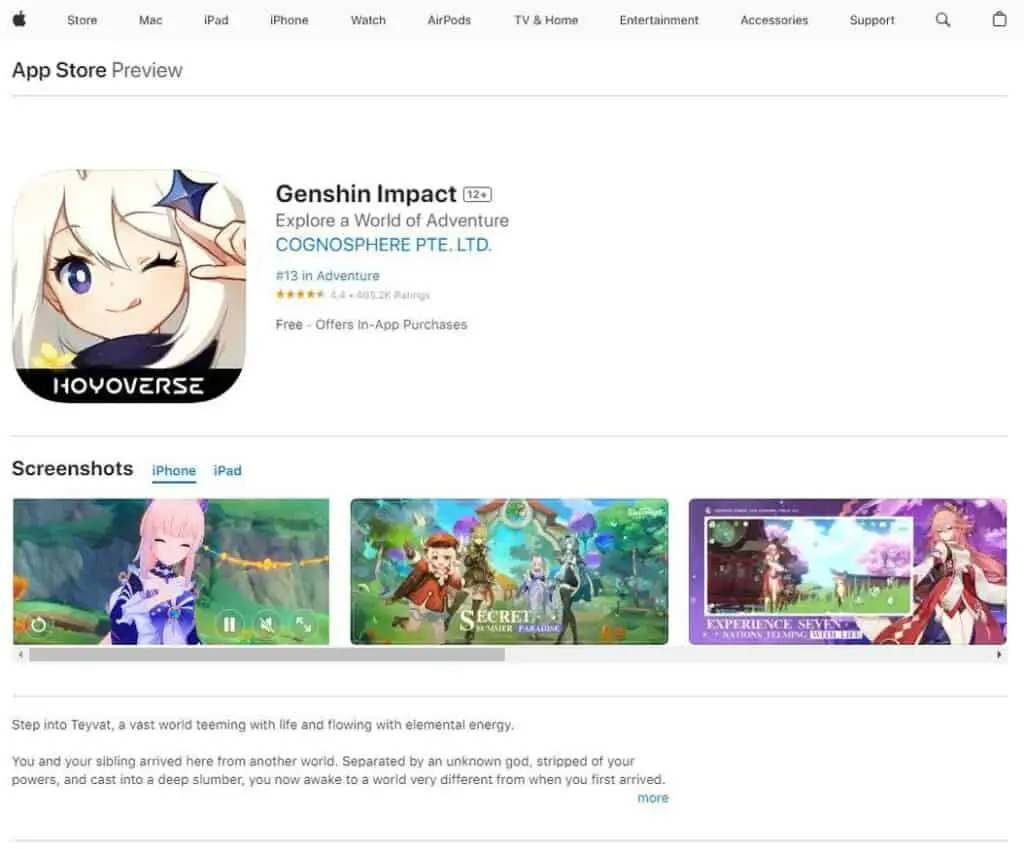
Windows
- Open your preferred web browser.
- Go to the official Genshin Impact website or the miHoYo website.
- Navigate to the download section or search for “Genshin Impact” on the site.
- Click on the “Download” button for the Windows version.
- The download will begin, and the installer file will be saved to your computer.
- Open the downloaded installer file.
- Follow the on-screen instructions to install the game.
However there is one more way to install it on Windows. You can also open Google Play Store from your Windows tablet and you will see a screen like below. From there you can press Install for Windows and from there just follow the on-screen instructions to complete the instalation.
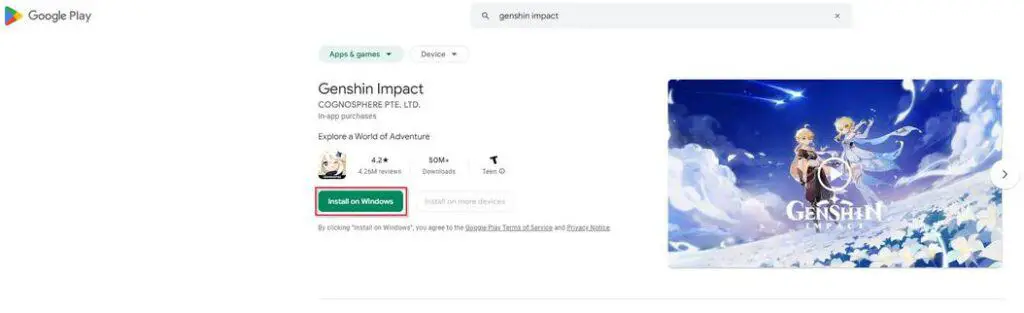
Download Size and Required Space
The download size and required space for the game on tablets can vary, and it’s essential to know the specifics for a smooth installation and gameplay experience.
Android
For Android devices, Genshin Impact’s current version takes up approximately 35GB of space. It’s advisable to have some additional free space to accommodate future updates and in-game content. The game requires Android 5.0 or higher, and the file size might get bigger as more content is added to the game.
iOS
The iOS version of Genshin Impact is expected to have similar space requirements to the Android version. It’s wise to have at least 40GB of free space to ensure smooth gameplay and accommodate additional content and updates.
Windows
For Windows users, Genshin Impact also takes up around 35GB. The game is available for download on Windows 10, and like other platforms, it’s essential to keep some extra space free for future updates and expansions.
Safety Precautions
When downloading Genshin Impact, it’s crucial to prioritize safety to protect your device and personal information. Always download the game from official platforms like the Google Play Store or App Store, as these sources are generally secure and trustworthy. Avoid third-party websites, which might contain harmful software or fraudulent versions of the game. Before downloading, make sure to check the publisher’s name, which should be miHoYo, to ensure that you are getting the authentic game. Following these precautions will help you avoid potential risks and enjoy a secure gaming experience.
Safety Checklist:
- Download from Official Platforms: Use only Google Play Store, App Store, or the official miHoYo website.
- Avoid Third-Party Websites: These sites may host malicious software or unauthorized versions of the game.
- Verify the Publisher’s Name: Ensure that the publisher is listed as miHoYo before proceeding with the download.
- Keep Your Device Updated: Regularly update your operating system and security software to protect against potential vulnerabilities.
- Read User Reviews: Check reviews and ratings on the official platforms to gauge the authenticity and quality of the game.
Troubleshooting Common Problems
Genshin Impact players may occasionally encounter issues during the download or installation process on tablets. These problems can range from slow download speeds to failed installations. Fortunately, most of these issues can be resolved with some basic troubleshooting steps. Understanding common problems and their solutions can save time and frustration, allowing players to dive into the game without unnecessary delays.
Common Problems and Solutions:
- Slow Download Speed: Check your internet connection and restart the router if necessary. Try downloading during non-peak hours.
- Failed Installation: Ensure that there is enough free space on your device. Clear cache and try reinstalling.
- Compatibility Issues: Verify that your tablet meets the game’s minimum requirements. Update your operating system if needed.
- Error Messages: Note the specific error code and consult the official miHoYo forums or support for guidance.
- Game Crashes: Update the game to the latest version or reinstall if the problem persists. Make sure background apps are closed to free up resources.
- Account Issues: If you’re having trouble with your account, contact miHoYo’s customer support directly for assistance.
- Graphics or Sound Problems: Adjust the in-game settings or update your device’s drivers to ensure optimal performance.
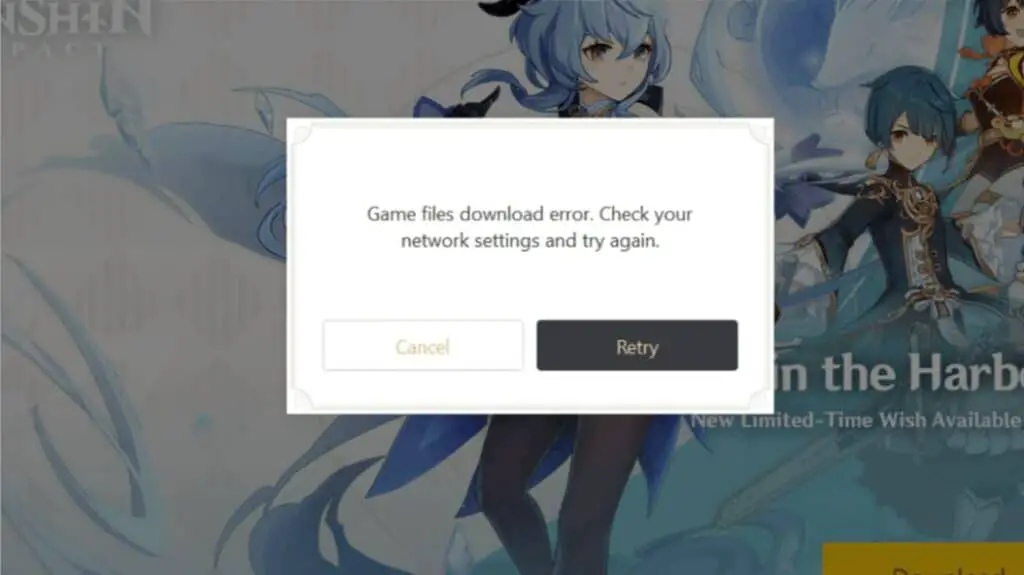
FAQ
Q: Can I play Genshin Impact on the Galaxy Tab S6 Lite?
A: Yes, Genshin Impact can be played on the Galaxy Tab S6 Lite, although the performance may vary depending on the settings and updates.
Q: How does Genshin Impact perform on Samsung A7 Lite?
A: Genshin Impact can be played on Samsung A7 Lite, but the experience might not be optimal. It’s recommended to play on medium or low settings to ensure smoother gameplay.
Q: How to download Genshin Impact on Galaxy Tab A7?
A: You can download Genshin Impact on Galaxy Tab A7 from the Google Play Store. Simply search for “Genshin Impact” in the store and click on the “Install” button.
Q: Is Samsung Galaxy Tab A8 compatible with Genshin Impact?
A: Yes, the Samsung Galaxy Tab A8 is compatible with Genshin Impact. The device comes with Unisoc Tiger T618 and 4GB RAM, allowing for a decent gaming experience with the game source.
Q: Can I play Genshin Impact on Galaxy Tab S8?
A: As of the latest information, there is no specific data available for the compatibility of Genshin Impact with Galaxy Tab S8. However, considering the specifications, it should be able to run the game smoothly.
Q: How does Genshin Impact perform on Samsung Galaxy Tab S7?
A: Genshin Impact can be played smoothly on Samsung Galaxy Tab S7. The device’s powerful hardware ensures a great gaming experience.
Q: Can I play Genshin Impact on a 64GB iPad?
A: Yes, Genshin Impact can be played on a 64GB iPad. Ensure that you have enough free space for the game and its updates, as it may require significant storage.
Q: How much RAM is good for gaming on a tablet?
A: For a smooth gaming experience, especially for graphics-intensive games like Genshin Impact, it’s recommended to have at least 4GB of RAM on a tablet.
Q: Is 4GB RAM enough for Genshin Impact?
A: Yes, 4GB RAM is generally enough to play Genshin Impact on medium to high settings, depending on the device’s other specifications.
Q: Is 2GB RAM good for Genshin?
A: 2GB RAM may not provide an optimal experience for playing Genshin Impact. It’s recommended to have at least 4GB RAM for a smoother gameplay experience.
Q: How many GB does Genshin use on iPad?
A: It’s wise to have at least 40GB of free space to ensure smooth gameplay and accommodate additional content and updates.
Conclusion
Genshin Impact tablet download offers an accessible and engaging way to enjoy this popular game. This comprehensive guide should help you get started with playing Genshin Impact on your tablet smoothly.
Have you ever wondered if you can use external keyboard for playing Genshin Impact on a tablet? Find out here!
For more content on gaming and tech-related guides, feel free to explore our website. Don’t forget to comment and share your experience with us!
