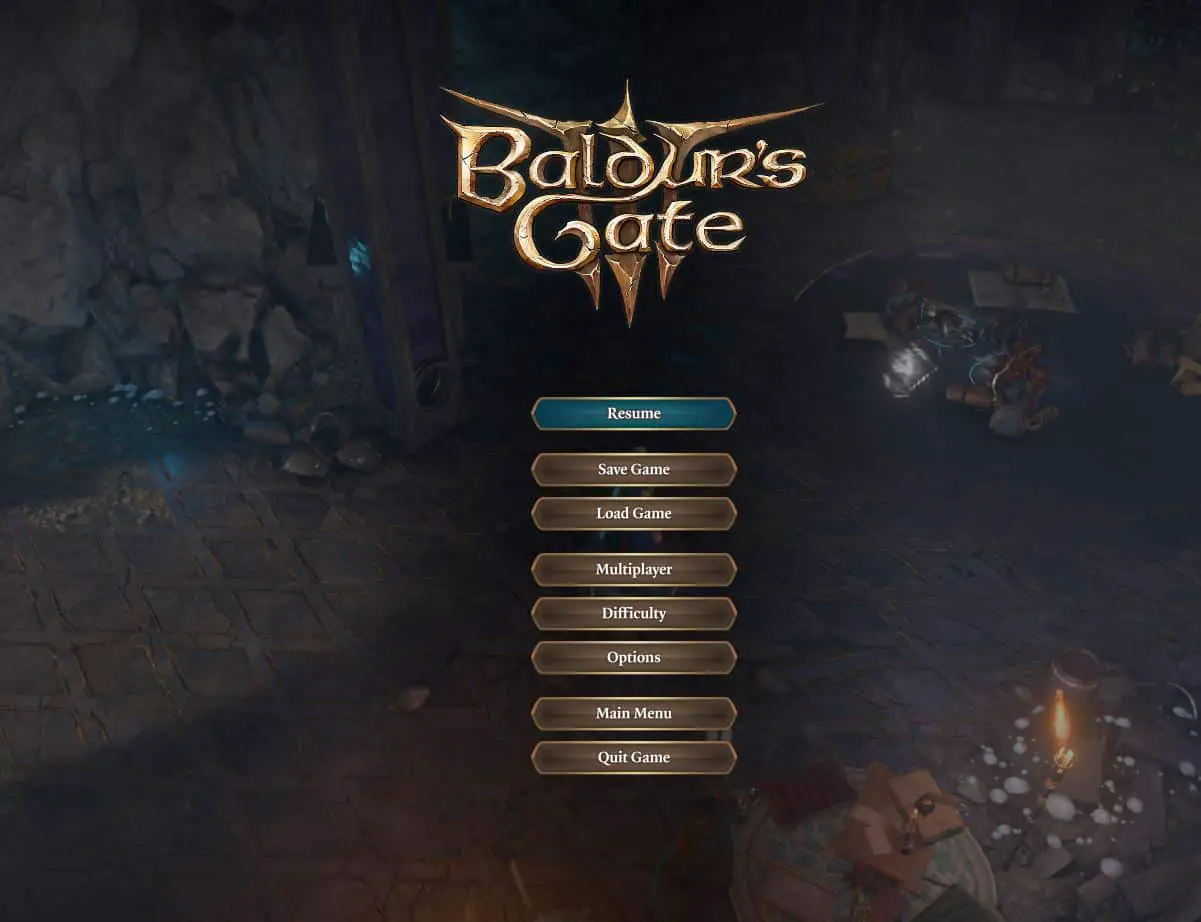Baldur’s Gate – How to Turn OFF/Disable Tutorial in BG3
So, how do you disable tutorial notes in BG3?
To turn off the tutorial notes in Baldur’s Gate 3, go to Options -> Gameplay -> uncheck the “Show Tutorials” option.
Step 1: Go to Options
Press Escape and click on the “Options” button.
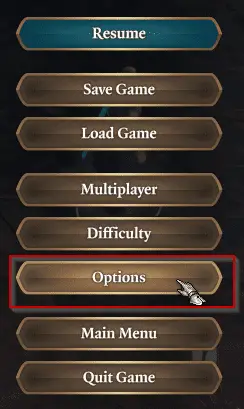
Step 2: Go to the Gameplay tab
Navigate to the “Gameplay” tab.

Step 3: Uncheck the “Show Tutorials” option
After you have clicked on the “Gameplay” tab, make sure you uncheck the “Show Tutorials” option.

Conclusion
If you followed the steps above, you should not see the tutorial notes anymore.