5 Best Tablets for GoPro Editing in 2022 – A Complete Guide

With GoPro, you can shoot amazing videos but you still need to edit them. Let’s look at which is the best tablet for GoPro editing.
Have you recorded videos with your GoPro action cam? Want to edit your GoPro footage into a film? You will need a GoPro editing program to do this. There are tools that will allow you to do the editing on your smartphone or tablet.
Most people find smartphone screens a little small for video editing, but you can do it comfortably on a tablet as screens are much larger.
There are several apps that will work on Windows like Quik (the official GoPro app), Adobe Premiere Pro, and others. To use them on a tablet you will need a Windows tablet.
On the other hand, you have many apps for Android and iOS, and for this, you will need an Android tablet or an iPad.
If you want to read a full detailed review of our recommended tablet for GoPro editing click here. Or if you are more interested in our top budget pick we got you covered here.
DID YOU KNOW: GoPro can shoot in 3D. All you need are two Hero3+ cameras and the specially-designed tandem housing case. Once you’ve recorded the footage you can combine the two outputs into a 3D format by using the free GoPro Studio editing software.
NOTE: Below you can find a comparison table and a detailed description of the best tablet for GoPro editing.
Top recommended best tablet for GoPro editing
| BEST AFFORDABLE | RECOMMENDED | ||||
| Samsung Galaxy Tab S8 Ultra Tab | Samsung Galaxy Tab A8 | Apple iPad Air | Samsung Galaxy Tab S8 | Microsoft Surface Pro 8 | |
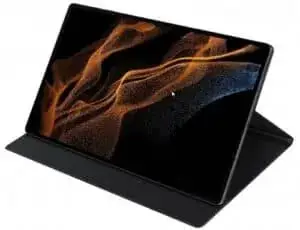 | 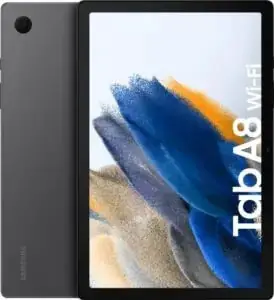 |  |  |  | |
| Perfect For | Next level experience | Affordable entertainment device | Personal and family tablet | Extra large screen | Work and free time |
| Display | 14.6 inch (2960 x 1848) Super AMOLED, 120Hz | Thin-film-transistor LCD | Liquid Retina IPS LCD | Thin-film-transistor LCD | PixelSense Display |
| Operating System | iOS 15 | Android 11, One UI 3 | iPadOS 14.1 | Android 12 | Windows 11 |
| Memory | 128GB 8GB RAM, 256GB 12GB RAM, 512GB 16GB RAM | Up to 128GB (4GB RAM) | 256GB (4GB RAM) | 256GB (12GB RAM) | Up to 1TB (8GB, 16GB or 32GB RAM) |
| Camera | 13 MP, f/2.0, 26mm (wide), 6 MP, f/2.2, (ultrawide) | 8 MP | 12 MP | 13 MP | 10 MP |
| Battery | 11,200mAh Li-Ion | Li-Po 7040 mAh | Li-Ion 7606 mAh | Li-Po 8000 mAh | 51.5Wh battery |
| Sound | stereo speakers | 4 stereo speakers | Stereo speakers | 4 stereo speakers | Stereo speakers |
| Sensor | Face ID | Fingerprint (side-mounted) | Fingerprint | Fingerprint | Face ID |
| 1,475 Reviews | 3,573 Reviews | 23,429 Reviews | 535 Reviews | 118 Reviews | |
| $738.90 | $159.99 | $499.00 | $585.00 | $796.00 | |
| Buy on Amazon | Buy on Amazon | Buy on Amazon | Buy on Amazon | Buy on Amazon |
Which is the best tablet for GoPro editing
Samsung Galaxy Tab S8 Ultra
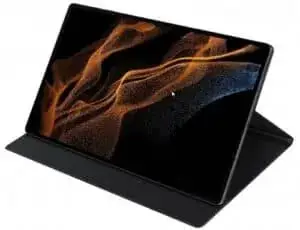
| HARDWARE | 10/10 | |||
| BATTERY LIFE | 9/10 | |||
| DISPLAY | 10/10 | |||
| MEMORY | 10/10 | |||
| VALUE/PRICE | 9/10 |
| CUSTOMER REVIEWS |
Key Features
|
|
|
The Samsung Galaxy Tab S8 Ultra is huge! It has a 14.6-inch screen and it also includes a pen and extraordinary specs. This is the best android tablet on the market right now and below we will look at the tabs details & it’s unique features.
Samsung Galaxy Tab S8 Ultra stands out with its 14.6” Super AMOLED, 120Hz, HDR10+ display. It is just beautiful with absolutely great colors. The brightness works well in low light and it does really well in really bright light situations too.
Inside the Samsung Galaxy Tab S8 Ultra, you have the latest Qualcomm SM8450 Snapdragon 8 Gen 1 (4 nm). The amount of RAM is depending on which model you get. Here are the different versions: 128GB 8GB RAM, 256GB 12GB RAM, 512GB 12GB RAM, 512GB 16GB RAM.
Along the back we have two cameras – one is a wide-angle lens and the other one is an ultra-wide-angle lens. At the front, we also have a dual-camera setup, one of those is a wide-angle lens and the other one is an ultra-wide. These cameras can shoot up to 4K at 60 fps.
The stereo speakers sound fantastic and battery life, in general, is pretty solid. The capacity of the battery is about 7 hours of standard use. It is a big battery and it does, fortunately, support fast charging if you have a fast charger.
With no extra cost, you also get an S-pen. This is a really good pen. It’s pretty much the same pen we saw last year, but there is one important upgrade and that is the latency. They’ve knocked this down to two milliseconds. The latency does sound impressive and when you combine it with a 120 hertz refresh rate on the display, it should be imperceptible. The pen does have a battery for some extra bluetooth features. If the pen’s battery dies, it still works for all the basic drawing functionalities.
The tab also comes with the second screen feature. It allows you to use your galaxy tab as a second screen for your windows computer (mirror your display or to set it up as an extended display).
To conclude, this tablet fits the description of ultra. It’s not for everybody, it’s bigger & it’s heavier than other tablets. If you’re looking for something that you can just casually draw on it’s probably a little bit too big. The key audience is someone who wants a laptop replacement or at least the best laptop replacement that android can provide. The price seems expensive, but if look at everything you’re getting here, the quality of every little thing across the board whether we’re talking about the screen or the speakers or the drawing experience is phenomenal.
- Very good chipset.
- Great battery life.
- Amazing value for the price you pay
- Pricey
| LEARN MORE | OR | CHECK PRICE |
Samsung Galaxy Tab A8 – Affordable best tablet for GoPro editing
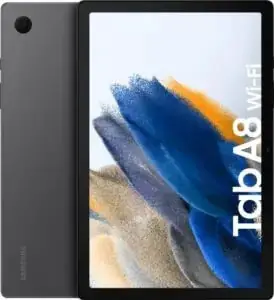
| HARDWARE | 8/10 | |||
| BATTERY LIFE | 9/10 | |||
| DISPLAY | 9/10 | |||
| MEMORY | 7/10 | |||
| VALUE/PRICE | 9/10 |
| CUSTOMER REVIEWS |
Key Features
|
|
|
Detailed Review
At 10.5 inches, the Galaxy Tab A8 is slightly larger than the Tab A7. It has a resolution of 1920 x 1200 pixels so everything looks sharp enough. Viewing angles are okay, and so are contrast and colors. Nothing special, just what you would expect from a cheap device.
Compared to the Galaxy Tab A7 display, the Galaxy Tab A8 is a bit darker. Not a huge difference, but it’s visible in a direct comparison. On the other hand, it is positive that the A8 has better white.
So, when it comes to the display, the A8 hasn’t improved much compared to the A7. But inside it has become faster. Samsung delivers the tablet with a Unisoc Tiger T618 processor, which is supported by 3GB or 4GB of RAM. There is also 32GB to 128GB of internal storage and a 4G LTE option.
It is worth noting that the Galaxy Tab A8 is not suitable for every game with the highest graphics settings, but almost every game can be played.
The Galaxy Tab A8 has a total of four speakers on the sides and you can clearly hear a stereo separation. For the price, the sound quality is pretty good, better than many of its competitors in this price range.
In the end, this still is a very good choice when it comes to tablets. You really get a lot out of this product, especially when you look at the price. I’m am sure you will find a great use for it. Therefore, I believe this is one of the best tablet for GoPro editing.
- Wide display great for streaming
- The metal body feels premium for the price
- Long-term security support
- Slow 15W charging
- Limited base model RAM and storage
| LEARN MORE | OR | CHECK PRICE |
Apple iPad Air

| HARDWARE | 9/10 | |||
| BATTERY LIFE | 8/10 | |||
| DISPLAY | 9/10 | |||
| MEMORY | 7/10 | |||
| VALUE/PRICE | 9/10 |
| CUSTOMER REVIEWS |
Key Features
|
|
|
Detailed Review
Apple iPad Air is a high-performance tablet that you will have no problem using for all sorts of purposes. It can be used for entertainment, or any work-related activities. Therefore, it is for sure one of the best tablet for GoPro editing.
As you would expect from any Apple device, the design of the tablet does not disappoint and the build quality is excellent. A14 Bionic chipset paired with 4 GB of RAM and highly integrated iOS make the user experience very responsive. Tasks will run smoothly and no app will pose a problem. You will even be able to play games at the highest graphic settings at a very high frame rate.
Additionally using this device with the Pencil feels very intuitive and flawless which is perfect for taking handwritten notes or drawing. If you like Apple as a brand or just want an amazingly fast tablet you will not be disappointed with this one.
- Excellent screen.
- Great performance.
- Fast processor.
- High-end design.
- Internal storage should be expanded.
| LEARN MORE | OR | CHECK PRICE |
Samsung Galaxy Tab S8 – best tablet for GoPro editing

| HARDWARE | 9/10 | |||
| BATTERY LIFE | 9/10 | |||
| DISPLAY | 9/10 | |||
| MEMORY | 8/10 | |||
| VALUE/PRICE | 9/10 |
| CUSTOMER REVIEWS |
Key Features
|
|
|
Detailed Review
Samsung Galaxy Tab S8 is one of the largest tablets out there, yet it still feels very light and you can easily handle it with only one hand. One really cool feature is that the tablet comes with the S pen. So if the pen is something you will be using often then consider buying Tab S8. In general, this is a next-level tablet and is among the top tablets in the field. Therefore we can proudly say that this is the best tablet for GoPro editing.
Build
As we already mentioned, this is a really big tablet. In fact, it makes you wonder if you really need a tablet this big. However, it is definitely worth having, as a bigger screen means that it is much easier to work with. Especially if you are going to be using it for hours. The tablet measures 253.8 x 165.3 x 6.3 mm (9.99 x 6.51 x 0.25 in) and weighs just a bit over 500g.
Display
The tablet features Thin-film-transistor liquid-crystal display with a 120Hz refresh rate, which gives it that supersmooth effect while scrolling. In general, the content looks very good on this tablet. The display is simply incredible with nice brightness and is just perfect for your next movie night.
Hardware & Memory
If we move on to tablet hadrware, you will find that Tab S8 has a pretty decent Qualcomm SM8450 Snapdragon 8 Gen 1 chipset. This comes with an Octa-core CPU and Adreno 730 GPU. So on paper, this is a very decent tablet that is able to outperform its competition. Basically, all tasks are performed smoothly. That includes gaming and I think we can all agree that this is a big deal. Games simply have to be running smoothly and Samsung Galaxy Tab S8 meets our expectations and brings us the gaming experience we deserve.
The tablet can have either 128GB or 256GB of internal memory, with 256GB being a more popular choice among buyers. Additionally, there is also an option of getting a version with 8GB of RAM and a version with 12GB of RAM. What you want to choose it’s entirely in your hands. However, we do recommend getting a version with 12GB of RAM, since it’s better and makes the tablet work faster.
Camera
As far as camera capabilities go, you get a 13 MP main camera with a 6 MP ultrawide camera. You also get two front cameras (12MP ultrawide). You would be surprised just how nice the camera output is. And we are talking about main and frontal cameras. There are nice and accurate colors with pretty good sharpness. Additionally, you can also make very good-looking 4K videos. If you intend on using the tablet for online meetings, then Samsung Galaxy Tab S8 is the way to go.
Battery
You will find that Samsung Galaxy Tab S8 comes with a Li-Po 8000 mAh battery. As one should expect, it’s non-removable, so you won’t be able to replace it. The tablet also comes with a very fast 45W charger that can have your tablet back to 100% of power in just 80 minutes. Now that is fast.
In conclusion, this is definitely a tablet worth buying or at least considering. It is very good and it never fails to deliver. Aditionally it is also cheaper than its iPad competitors. A large screen really makes it something else and it gives you a viewing experience you always wanted. So give it a go and see for yourself.
- Large display.
- Very good chipset.
- Smooth performance.
- S pen.
- Limited upgrade.
| LEARN MORE | OR | CHECK PRICE |
Microsoft Surface Pro 8

| HARDWARE | 9/10 | |||
| BATTERY LIFE | 9/10 | |||
| DISPLAY | 9/10 | |||
| MEMORY | 9/10 | |||
| VALUE/PRICE | 8/10 |
| CUSTOMER REVIEWS |
Key Features
|
|
|
Detailed Review
Microsoft Surface Pro 8 is by far the best Microsoft tablet. It features a nice, clean design with a very fast processor. This is of course reflected in the price as well, which is set a bit higher. However, I am convinced that this tablet is worth a few extra bucks. Surface Pro 8 combines the power of a laptop with the flexibility of a tablet, so it is for sure the best tablet for GoPro editing.
Build
Surface Pro 8 features a nice looking, premium design. This tablet is slightly larger than usual, but it feels nice in the hand and is still very easy to handle. The tablet comes with a built-in stand in the back, which nicely blends with the design. The tablet also features Thunderbolt 4, which is basically all in one port that allows you to transfer data, connect external monitors and other devices, and of course, recharge your device. Additionally, you can pair your tablet with Surface Pro Signature Keyboard, which pretty much feels like any other laptop keyboard. However, I think the best addition you can get is Surface Slim Pen 2, which allows you to be creative on the go.
Display
Surface Pro 8 has a 13-inch PixelSense display with a resolution of 2,880 x 1,920. The resolution on this screen is absolutely gorgeous. There is also a 120Hz refresh rate, which will give you that super smooth effect. However, the refresh rate can drop to 60Hz to save the battery. In general, the content looks great and you will quickly get used to the bigger screen. Personally, I prefer to have a larger display since it makes it more enjoyable working with the tablet. It is also much better for watching movies.
Hardware & Memory
The tablet comes with preinstalled Windows 11 that features new tools that make it easier to be efficient. Mainly there are two versions you can buy. One has a Quad-core 11th Gen Intel Core i5-1135G7 Processor and the other has a Quad-core 11th Gen Intel Core i7-1185G7 Processor. Both are very capable processors and can handle pretty much every task. This is some next-level, super-fast performance. Surface Pro 8 is using integrated Xe graphics. The tablet can deliver a decent gaming experience, even though it is not really a gaming tablet. However, it can be paired with gaming consoles to enhance this experience. Otherwise, this is a perfectly good tablet that will blow your mind.
In terms of memory, there are quite a few options regarding RAM. You can get a version with 8GB of RAM as well as a version with 16GB and 32GB of RAM. These are all great options, which will make sure your tablet works fast. It doesn’t really matter which one you get. They will all perform great. However, if you plan on executing more demanding tasks you will probably need more RAM. There are also many options when it comes to internal storage, even up to 1TB. That is more than enough for most people.
Camera
When it comes to the camera, Surface Pro can offer decent performance with its 10MP main camera and 5MP front-facing camera. The output looks good in general with nice colors and good contrast. You can make 4K videos with the main camera, and HD videos using a front camera. If you plan on using the tablet for online meetings, then this tablet will live up to your expectations.
Battery
Surface Pro 8 comes with a very good battery that can easily last the entire day. At normal use, the battery can last as much as 16 hours. However, heavy use will reduce this time. But no need to worry as you can have it back to 100% in no time, thanks to fast charging.
In general, this is a really good tablet that is appropriate for most users. It is fast, powerful, and can last through the entire day. It comes with Windows 11 and can be further paired with all sorts of cool devices. Therefore, I am convinced that this is a great tablet and is certainly one of the best tablet for GoPro editing.
- Fast processor.
- Large 13 inch display.
- Sophisticated design.
- Windows 11.
- Rather expensive.
| LEARN MORE | OR | CHECK PRICE |
Best tablet for GoPro editing – Final thoughts
All these recommended tablets will serve great as the best tablet for GoPro editing. There is no wrong decision. In the end, it comes down to your needs, preferences, and your budget. I personally think that it is worth spending a little extra money when you are buying a device that you will be using for years to come. Additionally, with tablets, it is recommended that you aim to purchase a little more powerful device as they can get slower over time.
If your budget allows you our recommended tablet will definitely serve you well. On the other hand, our affordable pick will do great as well. In any case, if you stay within our top 5 recommended tablets you won’t be disappointed.
Have a great day! 😀