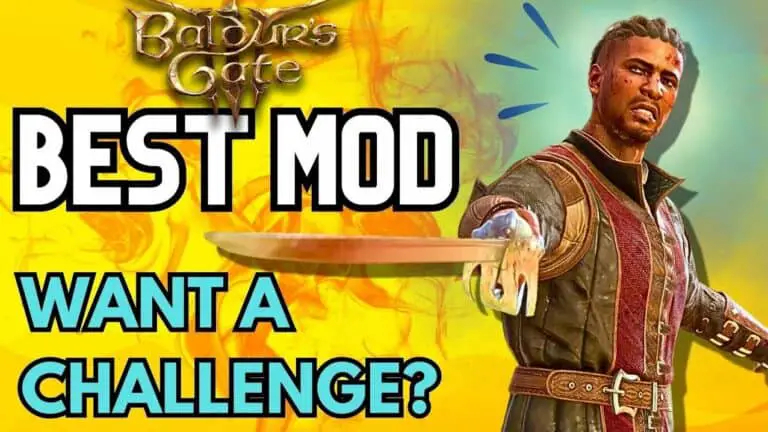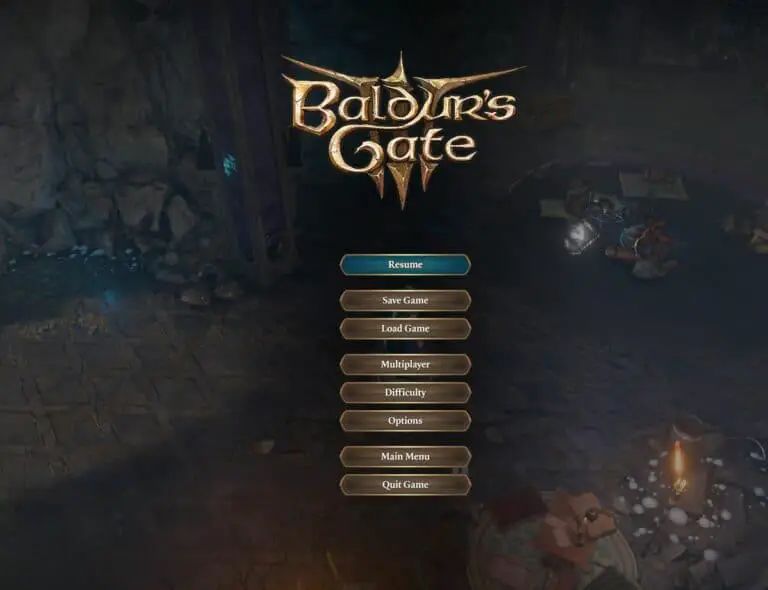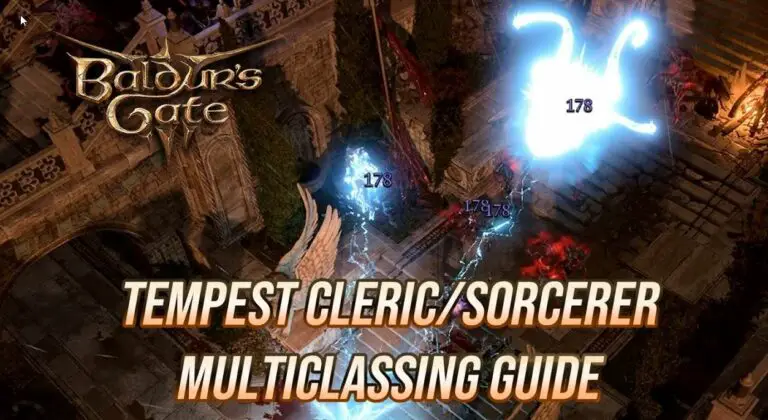Baldurs Gate 3 Monk Rogue Multiclass is the Strongest build with 10+ AP Turn
Today, we are looking at one of the strongest multiclass builds in Baldurs Gate 3, the Monk Rogue Multiclass build. With Haste (2 actions), Bloodlust potion (1 action), and 2 bonus actions under the Mind Sanctuary Illithid power, you can perform 5×2=10 attacks in a turn! The most important items of this build will be…