Best Laptop for Genshin Impact in 2023 – I tested 20 laptops
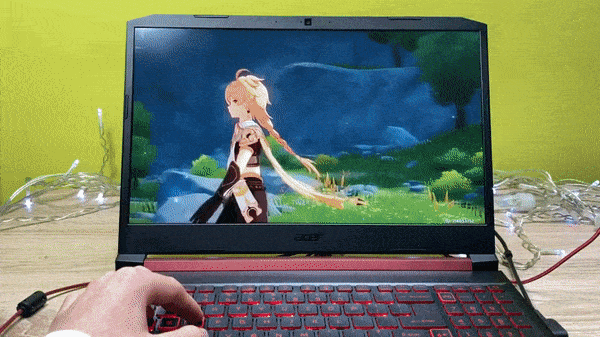
Hey there, gaming enthusiasts! If you’re looking for the most comprehensive guide about which laptop to pick at each price point, you’ve just found it. I spent hours researching and testing to find the best laptops on the market for running Genshin Impact smoothly. As a tech enthusiast and gaming expert, I’m excited to share my insights with you.
If a close friend asked me what laptop to buy for Genshin Impact at each price point, these would be my recommendations:
- Under $400 – Acer Aspire 5. It is the cheapest laptop that can run Genshin Impact, but performance might not be smooth all the time
- Under $500 – Dell Inspiron 3510. It is the best low-end laptop that can still run Genshin Impact with decent performance
- Under $700 – Acer Nitro 5. This is the best budget laptop that can be found on the market today
- Under $800 – Lenovo IdeaPad 3 Gaming. This is an alternative budget option to Acer Nitro 5, but it can be slightly more expensive. Still a very good budget option though.
- Under $1200 – Lenovo Legion 5. This is a decent option, but I would say you can get a way better deal by just spending a few bucks more.
- Under $1300 – ASUS ROG Strix G15 (2022). Great laptop in the mid-price range, but inferior to Acer Predator Helios 300.
- Under $1300 – Acer Predator Helios 300. This is a great alternative option for a laptop in the mid-price range.
- Under $1400 – Acer Predator Triton 300. This is the best laptop for Genshin Impact in the mid-price range.
- Under 1700 – MSI GE76 Raider. Viable, but I would consider either paying a bit more and getting Alienware M15 R6 or getting the Triton 300 which is cheaper but offers competitive performance.
- Under $1900 – Alienware M15 R6. This is the best High-End laptop in the high-price range.
- Under $2000 – ASUS ROG Strix Scar 15. This is a great alternative option for a laptop in the high-price range.
- Around $2100 – Razer Blade 15 Advanced. Great premium laptop in the lower price range of the premium spectrum.
- Around $2800 – Alienware m15 R7. This is a great premium alternative to Triton 500 SE.
- Around $3000 – Acer Predator Triton 500 SE Gaming/Creator Laptop. This is the best premium laptop on the market right now
If you don’t want to read this entire post, jump to the section for laptops in your budget.
- Click here to jump to the section on best laptops under $500
- Click here to jump to the section on best laptops under $1000
- Click here to jump to the section on best laptops under $1,500
- Click here to jump to the section on best laptops under $2,000
- Click here to jump to the section on premium laptops
I have provided my general answer, but now I’ll give more insight and explain why I chose those laptops for Genshin Impact in further detail in the article below. First, let’s look at the game’s requirements.
Genshin Impact laptop requirements – minimum and recommended specs
First, it’s important to make sure your system meets the game’s requirements. Here’s a table outlining the minimum system requirements and recommended specs you’ll need to run Genshin Impact smoothly.
| Specs | Minimum Requirements | Recommended Requirements |
|---|---|---|
| Operating System | Windows 7 SP1 64-bit, Windows 8.1 64-bit, or Windows 10 64-bit | Windows 7 SP1 64-bit, Windows 8.1 64-bit, or Windows 10 64-bit |
| Processor | Intel Core i5 equivalent or higher | Intel Core i7 equivalent or higher |
| Memory (RAM) | 8 GB | 16 GB |
| Graphics Card | NVIDIA GeForce GT 1030 and higher | NVIDIA GeForce GTX 1060 6 GB and higher |
| Dedicated Video RAM | 2048 MB | 6 GB |
| Pixel Shader Version | 5.1 | 5.1 |
| Vertex Shader Version | 5.1 | 5.1 |
| Storage Space | 30 GB | 30 GB |
When playing Genshin Impact, having the right laptop is essential for an optimal gaming experience. To make sure the game runs smoothly and without interruption, it’s recommended players have at least an Intel i5-6500 CPU or AMD Ryzen 5 Pro with 8 GB of RAM and a decent graphics card such as an NVidia GeForce GTX 1060 6GB or AMD Radeon RX 470. To play the game on high settings you might want to invest into an even better graphics card like NVIDIA GeForce RTX 2070 or NVIDIA GeForce RTX 3060.
Additionally, to reduce strain on system resources while playing the game, gamers can adjust certain graphic settings, such as lowering resolution or frames per second, as well as closing background applications that may be running in order to run Genshin Impact at maximum performance. Gamers can enjoy a smooth gaming experience with the right laptop and some careful tweaks.
Best Low-End Laptops for Genshin Impact under $500
Below you can see the specs and comparison table of the two laptops I have selected as the best low-end options for Genshin Impact under $500. This table includes the Acer Aspire 5 and Dell Inspiron 3510, providing you with an easy-to-read overview of each laptop’s features and performance.
Based on my testing, I can confidently say that the Dell Inspiron 3510 is the best budget laptop to play Genshin Impact under $500.
| Specifications | Acer Aspire 5 | Dell Inspiron 3510 |
| Screen Size | 15.6 Inches | 15.6 Inches |
| Max Screen Resolution | 1920 x 1080 | 1366 x 768 Pixels |
| Processor | 3.5 GHz Ryzen 3 3350U | 1.1 GHz Celeron N4020 |
| RAM | 4 GB DDR4 | 16 GB DDR4 |
| Memory Speed | 3.5 GHz | 2.8 GHz |
| Hard Drive | 128 GB SSD | 256 GB SSD |
| Graphics Coprocessor | AMD Radeon Vega 6 | Intel UHD Graphics 600 |
| Chipset Brand | AMD | Intel |
| Card Description | Integrated | Integrated |
| Wireless Type | Bluetooth | Bluetooth |
| Number of USB 2.0 Ports | 1 | 1 |
| Number of USB 3.0 Ports | 3 | 2 |
| Average Battery Life | 10 Hours | 8 Hours |
| Other Technical Details | ||
| Brand | Acer | Dell |
| Series | Aspire 5 | Dell Inspiron |
| Item Model Number | NX.ABRAA.007 | i3000 |
| Hardware Platform | Windows | PC |
| Operating System | Windows 11 | Windows 10 |
| Item Weight | 4 pounds | 3.91 pounds |
| Product Dimensions | 14.31 x 9.86 x 0.71 inches | 14.33 x 9.8 x 0.78 inches |
| Color | Silver | Black |
| Processor Brand | AMD | Intel |
| Number of Processors | 4 | 2 |
| Computer Memory Type | DDR4 SDRAM | DDR4 SDRAM |
| Flash Memory Size | 128 GB | 256 GB |
| Hard Drive Interface | USB 3.2 | PCIE x 4 |
| Optical Drive Type | No Optical Drive | N/A |
| Power Source | Battery Powered | Battery Powered |
| Voltage | 240 Volts | N/A |
| Batteries | 1 Lithium Ion battery is required. (included) | 1 Lithium Ion battery is required. (included) |
As can be seen from the comparison table, Acer Aspire 5 has a higher screen resolution, a faster processor, and a longer battery life, but it has less RAM and a smaller hard drive capacity compared to Dell Inspiron 3510.
Both laptops have integrated graphic cards, which are sometimes hard to test and benchmark against but based on my testing Dell’s Intel UHD Graphics were superior to Acer’s AMD Radeon Vega 6. This is likely due to Dell having more RAM than Acer.
Now let’s look at each laptop individually.
Dell Inspiron 3510 – my Low-End laptop recommendation
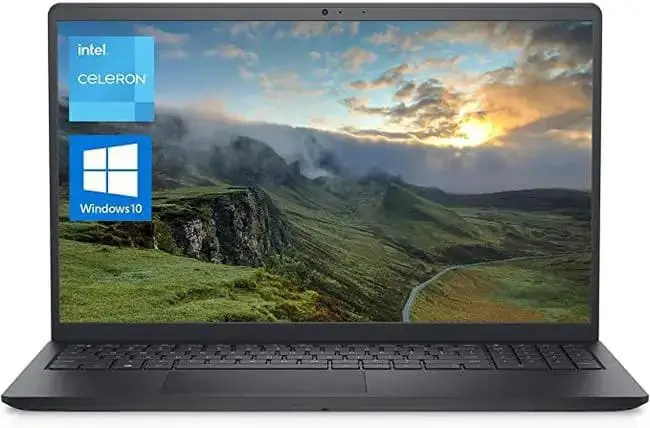
The Dell Inspiron 3510 is a great option for those looking for an affordable laptop for Genshin Impact. With its powerful 1.1 GHz Celeron N4020 processor, 16 GB DDR4 RAM, and Intel UHD Graphics, this laptop can handle many popular games with ease. Its 256 GB SSD provides ample storage for games and other files, and its lightweight design makes it easy to take on the go.
Processor: The Dell Inspiron 3510 is equipped with a 1.1 GHz Celeron N4020 processor, which may not be the best choice for gaming laptops, but it proved to be enough to run Genshing Impact smoothly and without stuttering. If you’re looking for a high-performance laptop, consider investing in one with an Intel Core i7 or i9 processor or an AMD Ryzen processor.
RAM: With 16 GB of DDR4 RAM, the Dell Inspiron 3510 has plenty of memory to support multitasking and running multiple applications at the same time. However, keep in mind that gaming laptops benefit from having more RAM, so you might want to consider upgrading to 32 GB or more if you plan to use the laptop for gaming.
Graphics: The Dell Inspiron 3510 features an integrated Intel UHD Graphics card. The graphics card can handle some gaming, but it may struggle with more hardware challenging games since it is an integrated graphics card. For a better gaming experience, consider investing in a laptop with a dedicated graphics card from a reputable manufacturer such as NVIDIA or AMD.
Display: The Dell Inspiron 3510 has a 15.6-inch display with a maximum resolution of 1366 x 768 pixels. While this may be sufficient for general use, gamers may prefer a higher resolution, faster refresh rate, and better color accuracy to fully immerse themselves in their gameplay. There is also a Dell Inspiron 3510 version with a full HD resolution, so you can go and buy that one if you feel 1366 x 768 pixels is a deal breaker. Or as any serious gamer, you can just invest in a dedicated external screen.
Storage: With a 256 GB SSD, the Dell Inspiron 3510 has a decent amount of storage space for games, game saves, and other files. However, if you’re planning on installing a large number of games or applications, you may want to consider investing in a laptop with a larger SSD or an additional hard drive.
Cooling System: Gaming laptops tend to run hot, so it’s important to invest in a laptop with a good cooling system to prevent overheating. While it’s unclear what kind of cooling system the Dell Inspiron 3510 has, consider looking for laptops with multiple fans, large heat sinks, and effective heat dissipation.
Ports: The laptop has one USB 2.0 port and two USB 3.0 ports, which can be used to connect external devices such as a gaming mouse or controller.
Battery Life: Unfortunately, the Dell Inspiron 3510’s battery life is not specified, so it’s unclear how long you can use the laptop without needing to recharge. However, keep in mind that gaming laptops tend to have shorter battery life than non-gaming laptops, so you may need to keep the power cord nearby while gaming.
The Dell Inspiron 15 3510 is relatively portable, weighing around 4.2 lbs. It’s not the lightest laptop on the market, but it’s still relatively easy to carry around. As I already mentioned, it is the generous 16 GB of RAM that makes this the winning top in the low-end range.
Acer Aspire 5 – Low-End laptop alternative

The Acer Aspire 5 is a budget-friendly laptop that offers decent specifications for light to moderate gaming. Here are the key features and specs of this laptop:
Processor: The Acer Aspire 5 is equipped with a 3.5 GHz Ryzen 3 3350U processor, which is a quad-core processor that offers decent performance for everyday tasks and light gaming. However, it may struggle with some games that are more demanding.
RAM: This laptop has 4 GB of DDR4 RAM, which is on the lower side for gaming laptops for Genshin Impact. While it can handle basic tasks and light gaming, it may not be sufficient for more challenging games or multitasking.
Graphics: The Acer Aspire 5 has an integrated AMD Radeon Vega 6 graphics coprocessor, which is decent for light gaming but may struggle with games that require serious gaming hardware.
Display: The laptop has a 15.6-inch display with a maximum resolution of 1920 x 1080 pixels. The display has good color accuracy and a fast refresh rate, which is ideal for gaming.
Storage: The laptop comes with a 128 GB SSD, which provides fast read and write speeds and can help reduce load times. However, the storage space may be limited for users who need to store a large number of games and files.
Cooling system: The Acer Aspire 5 has a decent cooling system, which helps prevent the laptop from overheating during extended gaming sessions.
Ports: The laptop has one USB 2.0 port and three USB 3.0 ports, which can be used to connect external devices such as a gaming mouse or controller.
Battery life: The laptop has a great battery life of up to 10 hours, which is good for a gaming laptop and allows for extended gaming sessions without the need for frequent charging.
Overall, the Acer Aspire 5 is a decent budget-friendly option for light to moderate gaming. However, users who want to play more demanding games or multitask may need to upgrade the RAM for maximum efficiency.
Best Budget Laptops to play Genshin Impact under $1000
Below you can see the specs and comparison table of the three laptops I have selected as the best budget laptops for playing Genshin Impact under $1000. This table includes the Acer Nitro 5, and Lenovo IdeaPad Gaming 3, providing you with an easy-to-read overview of each laptop’s features and performance.
Based on my testing, I can confidently say that the Acer Nitro 5 is the best mid-range budget laptop to play Genshin Impact under $1000.
| Specifications | Acer Nitro 5 | Lenovo IdeaPad Gaming 3 |
| Standing screen display size | 15.6 Inches | 15.6 |
| Max Screen Resolution | 1920 x 1080 Pixels | 1920 x 1080 |
| Processor | 4.1 GHz core i5 | 3.3 ryzen 5 |
| RAM | 8 GB DDR4 | 8 GB DDR5 |
| Memory Speed | 4.1 GHz | 2666 MHz |
| Hard Drive | 256 GB SSD | 256 SSD |
| Graphics Coprocessor | NVIDIA GeForce GTX 1650 | NVIDIA GeForce RTX 3050 |
| Chipset Brand | NVIDIA | NVIDIA |
| Card Description | Dedicated | Dedicated |
| Wireless Type | 801.11ac | 802.11ax |
| Number of USB 2.0 Ports | 1 | N/A |
| Number of USB 3.0 Ports | 2 | 2 |
| Average Battery Life | 8 Hours | 8 Hours |
| Other Technical Details | ||
| Brand | Acer | Lenovo |
| Series | Nitro 5 | IdeaPad Gaming 3 |
| Item model number | AN515-54-5812 | 82SB0001US |
| Hardware Platform | Windows | N/A |
| Operating System | Windows 10 Home | Windows 11 Home |
| Item Weight | 5.07 pounds | 7.58 pounds |
| Product Dimensions | 14.31 x 10.04 x 0.96 in | 14.16 x 10.49 x 1.02 in |
| Color | Black | Onyx Grey |
| Processor Brand | Intel | AMD |
| Number of Processors | 4 | 1 |
| Computer Memory Type | DDR4 SDRAM | DDR4 SDRAM |
| Flash Memory Size | 256 | N/A |
| Hard Drive Interface | USB | USB 3.2 |
| Optical Drive Type | No Optical Drive | No Optical Drive |
| Power Source | Battery Powered | Battery Powered |
| Voltage | N/A | N/A |
| Batteries | 1 Lithium Ion | 1 Lithium Polymer |
The Acer Nitro 5 has better gaming-related features compared to the Lenovo IdeaPad Gaming 3. The Nitro 5 also has a higher processor speed of 4.1 GHz compared to the Aspire 5’s 3.5 GHz and the IdeaPad Gaming 3’s 3.3 GHz.
The Nitro 5 and IdeaPad Gaming 3 both have 8 GB of RAM. Overall, if gaming is a priority, the Nitro 5 is a better choice with its dedicated graphics card and higher processor speed.
The real battle here is between their graphic cards. The Nitro 5 has a dedicated NVIDIA GeForce GTX 1650 graphics coprocessor, while the IdeaPad Gaming 3 has a dedicated NVIDIA GeForce RTX 3050.
NVIDIA GeForce GTX (Acer Nitro 5 Gaming) 1650 vs NVIDIA GeForce RTX 3050 (Lenovo IdeaPad Gaming 3):
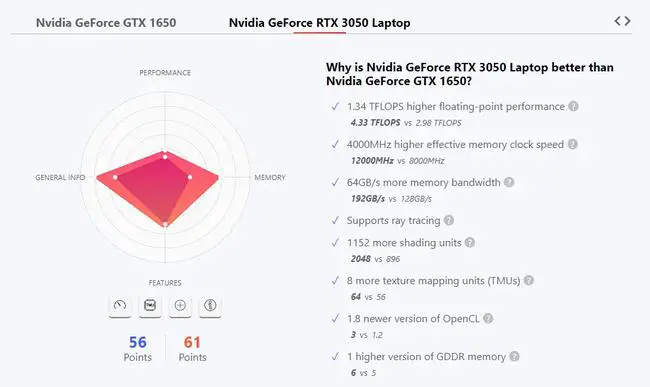
The Nvidia GeForce RTX 3050 Laptop is superior to the Nvidia GeForce GTX 1650 due to its higher floating-point performance, faster memory clock speed, more memory bandwidth, support for ray tracing, and additional shading units and texture mapping units. These features make it a better choice for gaming and graphics-intensive applications.
Although both graphics cards performed equally well for Genshin Impact based on my testing, the IdeaPad Gaming 3’s RTX 3050 remains the better option in terms of raw performance and features. But my recommendation stays the same – Acer Nitro 5 has better gaming-related features for Genshin Impact, primarily due to a better processor. If you are interested in a more detailed explanation, you can read my article on “Can Acer Nitro 5 laptop run Genshin Impact smoothly“.
Acer Nitro 5 – Best Budget Laptop

The Acer Nitro 5 is the best mid-range budget option for gamers who want a good balance of performance and affordability. Here are the key features and specs of this laptop:
Processor: The Acer Nitro 5 is powered by a 4.1 GHz Intel Core i5 processor, which offers good performance for all your games and everyday tasks.
RAM: This laptop has 8 GB of DDR4 RAM, which is sufficient for most games and multitasking. You can consider upgrading it to 16 GB or 32 GB of RAM if needed.
Graphics: The laptop has a dedicated NVIDIA GeForce GTX 1650 graphics coprocessor, which provides good performance for most games and can handle more demanding titles with decent graphics settings.
Display: The laptop features a 15.6-inch display with a maximum resolution of 1920 x 1080 pixels, providing good color accuracy and fast refresh rates that are ideal for gaming.
Storage: The laptop comes with a 256 GB SSD, which provides fast read and write speeds and ample storage for a moderate collection of games and files.
Cooling system: The Acer Nitro 5 has a decent cooling system that helps keep the laptop cool during extended gaming sessions.
Ports: The laptop features one USB 2.0 port and two USB 3.0 ports, providing enough connectivity for external devices such as gaming peripherals.
Battery life: The laptop has a battery life of up to 8 hours, which is good for a gaming laptop and allows for moderate gaming sessions without frequent charging.
Overall, the Acer Nitro 5 is a great option for gamers who want decent performance without breaking the bank. This is my preferred choice in the mid-range budget laptop, as it can handle most games at moderate to high graphics settings without issue.
Lenovo IdeaPad Gaming 3 – Budget Laptop Alternative

The Lenovo IdeaPad Gaming 3 is a powerful and affordable gaming laptop that offers impressive specifications for its price range, and that is why I would list it as the best alternative mid-range budget laptop. Here are the key features and specs of this laptop:
Processor: The laptop is equipped with a 3.3 GHz AMD Ryzen 5 processor, which is a quad-core processor that delivers strong performance for gaming and other demanding tasks.
RAM: This laptop has 8 GB of DDR5 RAM with a memory speed of 2666 MHz, which is sufficient for most gaming needs, and can handle multitasking with ease.
Graphics: The Lenovo IdeaPad Gaming 3 boasts an NVIDIA GeForce RTX 3050 graphics coprocessor, which is a dedicated graphics card that delivers excellent performance for gaming and other graphics-intensive tasks.
Display: The laptop has a 15.6-inch display with a maximum resolution of 1920 x 1080 pixels. The display provides a clear and detailed image and is ideal for gaming.
Storage: The laptop comes with a 256 GB SSD, which provides fast read and write speeds and ample storage space for most users. However, users who require additional storage may need to upgrade.
Cooling system: The Lenovo IdeaPad Gaming 3 features a reliable cooling system that helps prevent the laptop from overheating during extended gaming sessions.
Ports: The laptop has two USB 3.0 ports, which can be used to connect external devices such as a gaming mouse or controller.
Battery life: The laptop has an average battery life of 8 hours, which is sufficient for most gaming needs and allows for extended gaming sessions without frequent charging.
Overall, the Lenovo IdeaPad Gaming 3 is a great gaming laptop that offers impressive specifications for its price point. It is an excellent choice for gamers who want a powerful and affordable laptop for Genshin Impact.
Best Laptops for Genshin Impact under $1500
Below you can see the specs and comparison table of the four laptops I have selected as the best laptops for Genshin Impact under $1500. This table includes the Lenovo Legion 5, ASUS ROG Strix G15, Acer Predator Triton 300, and Acer Predator Helios 300, providing you with an easy-to-read overview of each laptop’s features and performance.
Based on my testing, I can confidently say that the Acer Predator Triton 300 is the best laptop to play Genshin Impact for under $1500.
| Specifications | Lenovo Legion 5 | ASUS ROG Strix G15 | Acer Predator Triton 300 | Acer Predator Helios 300 |
| Screen Size | 15.6 Inches | 15.6 Inches | 15.6 Inches | 15.6 Inches |
| Screen Resolution | 1920 x 1080 Pixels | 1920 x 1080 Pixels | 1920 x 1080 Pixels | 1920 x 1080 Pixels |
| Processor | 2.9 GHz Ryzen 7 4800H | 4.7 GHz Ryzen 7 | 5 GHz Apple ci7 | 4.6 GHz Core i7 11800H |
| RAM | 16 GB DDR4 | 16 GB DDR5 | 16 GB DDR4 | 16 GB DDR4 |
| Memory Speed | 3200 MHz | 4800 MHz | 5 GHz | 4.6 GHz |
| Hard Drive | 512 GB SSD | 1 TB SSD | 512 GB SSD | 512 GB SSD |
| Graphics Coprocessor | NVIDIA GeForce GTX 1660Ti | NVIDIA GeForce RTX 3050 | NVIDIA GeForce RTX 2070 | NVIDIA GeForce RTX 3060 |
| Chipset Brand | NVIDIA | NVIDIA | NVIDIA | NVIDIA |
| Card Description | Dedicated | GeForce RTX 3050 | RTX 2070 Max-Q | Dedicated |
| Graphics Card RAM Size | 6 GB | 4 GB | 8 GB | 6 GB |
| Wireless Type | 802.11ax | Bluetooth, 802.11ax | Bluetooth, 802.11ax | 802.11ax |
| Number of USB 3.0 Ports | 4 | 4 | 3 | 4 |
| Operating System | Windows 10 Home | Windows 11 Home | Windows 10 Home | Windows 10 |
| Battery Life (in hours) | 5 Hours | 5 Hours | 6 Hours | 6 Hours |
| Brand | Lenovo | ASUS | Acer | Acer |
| Series | Legion 5 15″ | ROG Strix G15 | Predator Triton 300 | Predator Helios 300 PH315-54-760S |
| Item Model Number | 82B1000AUS | G513RC-IS74 | PT315-52-73WT | PH315-54-760S |
| Hardware Platform | PC | PC | N/A | PC |
| Item Weight | 5.41 pounds | 4.63 pounds | 4.4 pounds | 5.51 pounds |
| Product Dimensions | 14.29 x 10.22 x 0.98 inches | 13.94 x 1.02 x 10.2 inches | 14.29 x 10 x 0.78 inches | 14.31 x 10.04 x 0.9 inches |
| Color | Phantom Black | Gray | Black | Black |
| Processor Brand | AMD | AMD | Intel | Intel |
| Number of Processors | 8 | 8 | 6 | 4 |
Based on the data in the table above it appears that the real fight is between the two Acer laptops as they both have strong gaming features. From the specifications we can see, the Acer Predator Triton 300 seems to have a slight edge over the Acer Predator Helios 300 in terms of performance and features.
However, if we were to compare their graphic cards, we would need to look at more detailed specifications such as the GPU model, clock speeds, memory size, and other factors. The Acer Predator Triton 300 is equipped with an NVIDIA GeForce RTX 2070 GPU, which is a high-end graphics card capable of delivering smooth and fast gaming performance even on the high settings of Genshin Impact. On the other hand, the Acer Predator Helios 300 comes with an NVIDIA GeForce RTX 3060, which is also a decent graphics card for gaming but may not provide the same level of performance as the RTX 2070. See the comparison below.
Asus GeForce Dual RTX 2070 (Acer Predator Triton 300) vs Nvidia GeForce RTX 3060 (Acer Predator Helios 300):
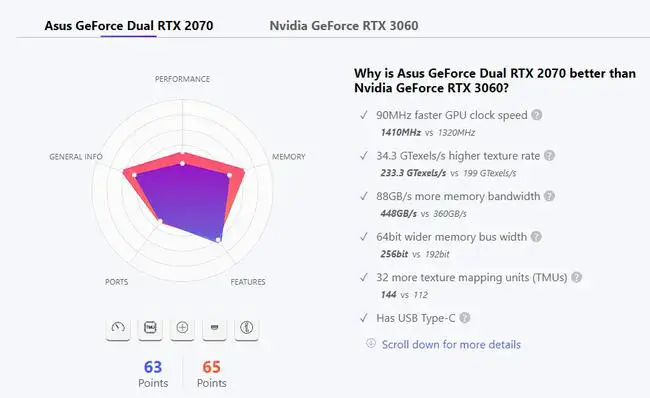
So if I were to choose a laptop best suitable for Genshin Impact in this price range under $1500 I would consider laptops in this order:
- Acer Predator Triton 300
- Acer Predator Helios 300
- ASUS ROG Strix G15
- Lenovo Legion 5
I consider Acer Predator Triton 300 as the best laptop in this price range, even though it can be a little bit more expensive than the other options, but it is well worth it. Now let’s look at each laptop individually below.
Acer Predator Triton 300 – Best Laptop for Gensin Impact in the mid-price range

The Acer Predator Triton 300 is a high-performance gaming laptop with impressive specifications and is my preferred choice when it comes to the best mid-ranged laptop for Genshin Impact under $1500. Here are the key features and specs of this laptop:
Processor: The laptop is powered by a 5 GHz Apple CI7 processor, which offers fast and smooth performance for demanding tasks and high-end gaming.
RAM: The laptop has 16 GB of DDR4 RAM, which is more than enough for multitasking and running demanding applications, including heavy gaming and video editing.
Graphics: The laptop features a dedicated NVIDIA GeForce RTX 2070 graphics coprocessor with 8 GB of dedicated GPU RAM, which delivers exceptional graphics performance for even the most demanding games and high-resolution video editing.
Display: The laptop has a 15.6-inch display with a resolution of 1920 x 1080 pixels, which offers stunning visuals with accurate colors and fast refresh rates for an immersive gaming experience.
Storage: The laptop is equipped with a 512 GB SSD, which provides high-speed read and write speeds and plenty of storage space for large games, videos, and files.
Cooling system: The Acer Predator Triton 300 has a high-quality cooling system that ensures efficient heat dissipation during extended gaming sessions, which prevents the laptop from overheating and keeps performance smooth.
Ports: The laptop has three USB 3.0 ports that allow for easy connectivity to external devices such as gaming mice, keyboards, and controllers, as well as other accessories.
Battery life: The laptop has a battery life of up to 6 hours, which is decent for a gaming laptop and allows for moderate gaming sessions without needing frequent charging.
Overall, the Acer Predator Triton 300 is a powerful and top-notch gaming laptop that delivers exceptional performance and impressive specifications for gamers and heavy-duty users alike. It will allow you to play all your games smoothly. As I said it is the best gaming laptop to play Genshin Impact.
Acer Predator Helios 300 – great alternative laptop in the mid-price range

The Acer Predator Helios 300 PH315-54-760S is a high-performance laptop that offers top-of-the-line specifications for a premium gaming experience. Like I said, it is a great alternative to Acer Predator Triton 300 with almost equivalent gaming performance. Here are the key features and specs of this laptop:
Processor: The laptop is powered by a 4.6 GHz Core i7 11800H processor, which is a quad-core processor that provides excellent performance for gaming and other intensive tasks.
RAM: The laptop has 16 GB of DDR4 RAM, which is more than enough for gaming and multitasking. The high RAM capacity ensures smooth gameplay and faster load times.
Graphics: The Acer Predator Helios 300 has a dedicated NVIDIA GeForce RTX 3060 graphics coprocessor, which offers outstanding graphics performance for all your games. The graphics card had 6 GB of dedicated GPU RAM.
Display: The laptop has a 15.6-inch display with a maximum resolution of 1920 x 1080 pixels. The display is ideal for gaming, with good color accuracy and a fast refresh rate that ensures smooth gameplay.
Storage: The laptop comes with a 512 GB SSD, which provides fast read and write speeds and ample storage space for games, files, and other data.
Cooling system: The laptop has a powerful cooling system with multiple fans and heat pipes, which keeps the laptop cool even during extended gaming sessions.
Ports: The laptop has four USB 3.0 ports, which can be used to connect external devices such as gaming mice, controllers, and other peripherals.
Battery life: The laptop has a battery life of up to 6 hours, which is reasonable for a gaming laptop of this caliber. However, users who plan to game for an extended period may need to keep the laptop plugged in.
Overall, the Acer Predator Helios 300 PH315-54-760S is an excellent choice for gamers who demand high-performance and top-notch graphics. With its powerful processor, ample RAM, dedicated graphics coprocessor, and fast storage, this laptop is perfect for playing the latest games at high settings.
ASUS ROG Strix G15

The ASUS ROG Strix G15 is a high-performance laptop with top-of-the-line specifications. Here are the key features and specs of this laptop:
Processor: The ASUS ROG Strix G15 is powered by a 4.7 GHz Ryzen 7 processor, which is an octa-core processor that offers exceptional performance for gaming and heavy multitasking.
RAM: This laptop has 16 GB of DDR5 RAM with a memory speed of 4800 MHz, which provides lightning-fast performance and is ideal for running multiple applications and demanding games simultaneously.
Graphics: The laptop is equipped with an NVIDIA GeForce RTX 3050 graphics coprocessor with 4 GB of dedicated graphics card RAM, which offers incredible gaming performance and can handle even the most demanding games with ease.
Display: The laptop features a 15.6-inch display with a resolution of 1920 x 1080 pixels, providing clear and vibrant visuals for an immersive gaming experience.
Storage: The laptop comes with a 1 TB SSD, which provides lightning-fast read and write speeds and plenty of storage space for games, files, and other media.
Cooling system: The ASUS ROG Strix G15 has a highly efficient cooling system that uses multiple heat pipes and fans to keep the laptop running at optimal temperatures during long gaming sessions.
Ports: The laptop has four USB 3.0 ports, which can be used to connect external devices such as gaming peripherals, external hard drives, and other accessories.
Battery life: The laptop has a battery life of up to 5 hours, which is adequate for gaming laptops but may require frequent charging during extended gaming sessions.
Overall, the ASUS ROG Strix G15 is a top-of-the-line laptop with exceptional performance, high-quality components, and a durable design. It is an excellent choice for gamers who demand the best performance and reliability from their laptop.
Lenovo Legion 5

The Lenovo Legion 5 is a powerful gaming laptop that offers impressive specifications for gamers. Here are the key features and specs of this laptop:
Processor: The Lenovo Legion 5 is equipped with a 2.9 GHz Ryzen 7 4800H processor, which is a powerful octa-core processor that provides excellent performance for both gaming and multitasking.
RAM: This laptop has 16 GB of DDR4 RAM with a memory speed of 3200 MHz, which is ideal for demanding games and multitasking. The high RAM capacity also ensures smooth performance and quick load times.
Graphics: The Lenovo Legion 5 has a dedicated NVIDIA GeForce GTX 1660Ti graphics coprocessor with 6 GB of graphics card RAM size, which offers exceptional graphics performance and is ideal for playing even the most demanding games.
Display: The laptop has a 15.6-inch display with a resolution of 1920 x 1080 pixels, providing crisp and clear visuals. The fast refresh rate and good color accuracy of the display are perfect for immersive gaming experiences.
Storage: The laptop comes with a 512 GB SSD, providing ample storage space for games and files while offering fast read and write speeds to reduce load times.
Cooling system: The Lenovo Legion 5 has a highly efficient cooling system that prevents the laptop from overheating even during extended gaming sessions.
Ports: The laptop has four USB 3.0 ports, which are perfect for connecting external devices such as gaming controllers, keyboards, and mice.
Battery life: The laptop has a battery life of up to 5 hours, which is standard for gaming laptops and allows for moderate gaming sessions without the need for frequent charging.
Overall, the Lenovo Legion 5 is an exceptional laptop that offers impressive specifications for even the most demanding games. Its powerful processor, high RAM capacity, and dedicated graphics coprocessor make it an excellent choice for gamers who value performance and speed. It is just that other laptops in the same price range are slightly superior.
Best Gaming Laptops for Genshin Impact under $2000
In this category, we have 3 main contenders that I have selected as the best high-end laptop for Genshin Impact for under $2000. Below you can see the specs and comparison table of these three laptops. This table includes the MSI GE76 Raider, Alienware M15 R6, and ASUS ROG Strix Scar 15, providing you with an easy-to-read overview of each laptop’s features and performance.
Based on my testing, I can confidently say that the Alienware M15 R6 is the best high-end budget laptop to play Genshin Impact under $2000.
| Specifications | MSI GE76 Raider | Alienware M15 R6 | ASUS ROG Strix Scar 15 |
| Standing screen display size | 17.3 Inches | 15.6 Inches | 15.6 Inches |
| Max Screen Resolution | 1920 x 1080 Pixels | 1920 x 1080 Pixels | 2560×1440 Pixels |
| Processor | 2.3 GHz core i7 11800h | 4.6 GHz core i7 11800h | 5 GHz core i9 |
| RAM | 64 GB DDR4 | 32 GB DDR4 | 16 GB DDR5 |
| Memory Speed | 3200 MHz | 3200 MHz | 4800 MHz |
| Hard Drive | 2 TB SSD | 1 TB SSD | 1 TB SSD |
| Graphics Coprocessor | NVIDIA GeForce RTX 3060 with 6GB GDDR6 VRAM | NVIDIA GeForce RTX 3070 | NVIDIA GeForce RTX 3070 Ti |
| Chipset Brand | NVIDIA | Intel | NVIDIA |
| Card Description | Dedicated | NVIDIA GeForce RTX 3070 | RTX 3070Ti |
| Graphics Card Ram Size | 6 GB | 8 GB | 8 GB |
| Wireless Type | Bluetooth, 802.11ax | Bluetooth, 802.11ax | Bluetooth, 802.11ax |
| Number of USB 3.0 Ports | 3 | 3 | 3 |
| Other Technical Details | |||
| Brand | MSI | Alienware | ASUS |
| Series | GE76 Raider 11UE-046 | Alienware M15 R6 | ROG Strix SCAR 15 |
| Item model number | GE76 Raider 11UE-046 | AWM15R6-7287BLK-PUS | G533ZW-AS94Q |
| Hardware Platform | PC | PC | PC |
| Operating System | Windows 10 Home | Windows 11 Home | Windows 11 Home |
| Item Weight | 6.39 pounds | 5.93 pounds | 5.07 pounds |
| Product Dimensions | 15.63 x 10.57 x 1.08 inches | 14.02 x 10.73 x 0.89 inches | 13.94 x 0.89 x 10.2 inches |
| Item Dimensions LxWxH | 15.63 x 10.57 x 1.08 inches | 14.02 x 10.73 x 0.89 inches | 13.94 x 0.89 x 10.2 inches |
| Color | Titanium Blue | Black | Black |
| Processor Brand | Intel | Intel | Intel |
| Number of Processors | 8 | 8 | 14 |
| Computer Memory Type | DDR4 SDRAM | N/A | DDR5 RAM |
Based on the comparison table, it can be concluded that the Alienware M15 R6 has the best specifications among the three laptops in terms of the graphics card and processor for the price you pay. It is equipped with an NVIDIA GeForce RTX 3070 graphics card, which is superior to the MSI GE76 Raider’s NVIDIA GeForce RTX 3060. The Alienware m15 R6 also has a 4.6 GHz core i7 11800h processor, which is faster than the MSI GE76 Raider’s 2.3 GHz core i7 11800h processor.
While the ASUS ROG Strix Scar 15 has slightly better graphics and processor than the Alienware M15 R6, it is also more expensive, which may not be worth the cost.
Therefore, if you are looking for a high-end gaming laptop with excellent graphics and processors within this price range, the Alienware M15 R6 would be the best choice.
Below is the comparison of the graphics cards.
Nvidia GeForce RTX 3060 (MSI GE76 Raider) vs Nvidia GeForce RTX 3070 (Alienware M15 R6)
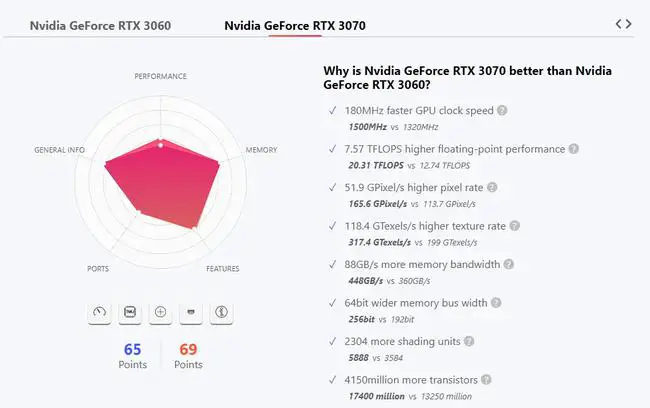
You can see that Nvidia GeForce RTX 3070 from Alienware M15 R6 is significantly better than Nvidia GeForce RTX 3060 from MSI GE76 Raider.
Nvidia GeForce RTX 3070 (Alienware M15 R6) vs Nvidia GeForce RTX 3070 Ti (ASUS ROG Strix Scar 15)
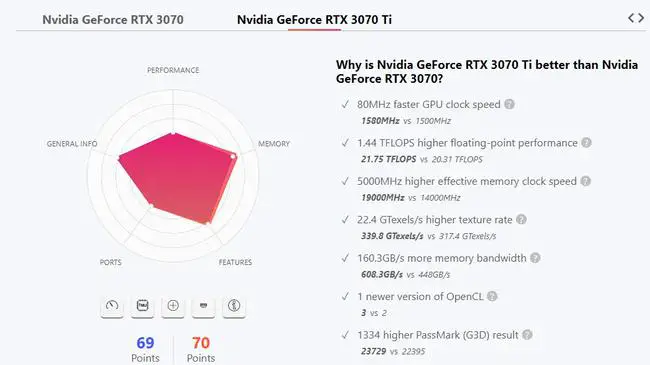
You can see that Nvidia GeForce RTX 3070 Ti from ASUS ROG Strix Scar 15 is only slightly better than Nvidia GeForce RTX 3070 from Alienware M15 R6. That is why I’m still in favor of the Alienware M15 R6 as the best high-end gaming laptop under $2000. Now let’s look at each laptop individually below.
Alienware M15 R6 – Best High-End Gaming Laptop in the high-price range

The Alienware M15 R6 is a high-end laptop that offers top-of-the-line specifications for demanding gaming and other resource-intensive tasks. Based on my testing it is the best high-end laptop for Genshin Impact under $2000. Here are the key features and specs of this laptop:
Processor: The Alienware M15 R6 is equipped with a powerful 4.6 GHz Core i7-11800H processor, which is an octa-core processor that delivers exceptional performance for even the most demanding tasks and games.
RAM: This laptop has a generous 32 GB of DDR4 RAM, which is more than sufficient for multitasking and running even the most resource-intensive games and applications.
Graphics: The Alienware M15 R6 features an NVIDIA GeForce RTX 3070 graphics coprocessor with 8 GB of dedicated RAM, which delivers exceptional performance for gaming and other graphics-intensive tasks.
Display: The laptop has a 15.6-inch display with a maximum resolution of 1920 x 1080 pixels, which provides crisp and clear visuals for gaming and other tasks. The display also features a high refresh rate, which ensures smooth and fluid gameplay.
Storage: The laptop comes with a spacious 1 TB SSD, which provides lightning-fast read and write speeds and ample space for storing games, applications, and other files.
Cooling system: The Alienware M15 R6 features an advanced cooling system that uses multiple fans and heat pipes to keep the laptop cool during extended gaming sessions.
Ports: The laptop has three USB 3.0 ports, which can be used to connect external devices such as gaming peripherals and storage devices. It also features Bluetooth and 802.11ax Wi-Fi for wireless connectivity.
Battery life: The laptop has a decent battery life for a gaming laptop, lasting up to several hours on a single charge. However, users may need to keep the laptop plugged in during extended gaming sessions.
Overall, the Alienware M15 R6 is the best gaming laptop with exceptional performance, a spacious SSD, and advanced cooling capabilities. It is a great choice for serious gamers and other power users who demand the very best from their laptops.
ASUS ROG Strix Scar 15 – great alternative High-End Gaming in the high-price range

The ASUS ROG Strix Scar 15 is a high-performance laptop that boasts impressive specifications for serious gaming. Here are the key features and specs of this laptop:
Processor: The ASUS ROG Strix Scar 15 is powered by a 5 GHz Intel Core i9 processor, which is a powerful and high-performance processor that can handle even the most demanding games and tasks.
RAM: This laptop has 16 GB of DDR5 RAM with a memory speed of 4800 MHz, which offers fast and efficient multitasking and gaming performance.
Graphics: The ASUS ROG Strix Scar 15 features an NVIDIA GeForce RTX 3070 Ti graphics coprocessor with 8 GB of dedicated graphics card RAM, which delivers outstanding graphics performance for even the most demanding games.
Display: The laptop has a 15.6-inch display with a maximum resolution of 2560×1440 pixels, providing sharp and vibrant visuals for immersive gaming experiences.
Storage: The laptop comes with a 1 TB SSD, providing fast read and write speeds and ample storage space for games, files, and applications.
Cooling system: The ASUS ROG Strix Scar 15 has an advanced cooling system with liquid metal thermal compound and multiple heat pipes that help dissipate heat efficiently and prevent the laptop from overheating during extended gaming sessions.
Ports: The laptop has three USB 3.0 ports and other connectivity options, such as Bluetooth and 802.11ax Wi-Fi, allowing for easy connectivity to external devices and networks.
Battery life: The laptop has a decent battery life, allowing for up to several hours of gaming on a single charge.
Overall, the ASUS ROG Strix Scar 15 is a top-of-the-line laptop that offers impressive performance and features for serious gamers. It is a great alternative to Alienware M15 R6.
MSI GE76 Raider

The MSI GE76 Raider is a high-end laptop that offers powerful specifications for demanding games and tasks. Here are the key features and specs of this laptop:
Processor: The MSI GE76 Raider is equipped with a 2.3 GHz Core i7-11800H processor, which is an eight-core processor that offers exceptional performance for gaming and heavy workloads.
RAM: This laptop has 64 GB of DDR4 RAM with a memory speed of 3200 MHz, which provides plenty of memory for demanding tasks and multitasking.
Graphics: The MSI GE76 Raider has a dedicated NVIDIA GeForce RTX 3060 graphics coprocessor with 6 GB of GDDR6 VRAM, which delivers excellent graphics performance for demanding games and tasks.
Display: The laptop has a 17.3-inch display with a maximum resolution of 1920 x 1080 pixels, which offers a large and immersive display for gaming and multimedia.
Storage: The laptop comes with a 2 TB SSD, which provides fast read and write speeds and offers plenty of storage space for games and files.
Cooling system: The MSI GE76 Raider has an advanced cooling system, which includes multiple fans and heat pipes, to keep the laptop cool during intense gaming sessions.
Ports: The laptop has three USB 3.0 ports, which can be used to connect external devices such as gaming peripherals, and it also has Bluetooth and 802.11ax wireless connectivity.
Battery life: The laptop has a battery life of up to 5 hours, which is reasonable for a gaming laptop of this caliber and allows for extended gaming sessions with the option to plug in for longer use.
Overall, the MSI GE76 Raider is a top-of-the-line gaming laptop that delivers exceptional performance and features for demanding games and tasks. It is a great choice for gamers and professionals who require high-end performance and specifications, but the Alienware M15 R6 and ASUS ROG Strix Scar 15 are better options for the price you pay.
Best Premium Flagship Laptops for Genshin Impact above $2000
And for the grand finale, we have the most prestigious premium laptops currently on the market. I give this prestigious title of the best Premium Flagship gaming laptop to Razer Blade 15 Advanced, Alienware M15 R7, and Acer Predator Triton 500 SE Gaming. Below you can see the specs and comparison table of the three laptops, providing you with an easy-to-read overview of each laptop’s features and performance.
Based on my testing, I can confidently say that the Acer Predator Triton 500 SE is the best premium gaming laptop for Genshin Impact above $2000.
| Specification | Razer Blade 15 Advanced | Alienware M15 R7 | Acer Predator Triton 500 SE |
|---|---|---|---|
| Screen Size | 15.6 inches | 15.6 inches | 16 inches |
| Max Screen Resolution | 1920 x 1080 pixels | 2560 x 1440 pixels | 2560 x 1600 pixels |
| Processor | 5.1 GHz core i7 | 5 GHz core i9 | 5 GHz core i9 |
| RAM | 16 GB DDR4 | 32 GB DDR5 | 32 GB DDR5 |
| Memory Speed | 2933 MHz | 4800 MHz | N/A |
| Hard Drive | 512 GB SSD | 1 TB SSD | 1 TB SSD |
| Graphics Coprocessor | NVIDIA GeForce RTX 2070 | NVIDIA GeForce RTX 3080 | NVIDIA GeForce RTX 3080 Ti |
| Chipset Brand | NVIDIA | NVIDIA | NVIDIA |
| Card Description | Dedicated | Dedicated | Dedicated |
| Graphics Card Ram Size | 8 GB | 8 GB | 16 GB |
| Wireless Type | Bluetooth, 802.11a/b/g/n/ac | Bluetooth, 802.11ax | N/A |
| Number of USB 3.0 Ports | 3 | 3 | 4 |
| Brand | Razer | Alienware | Acer |
| Series | Blade 15 | Alienware m15 R7 | PT516-52s-99EL |
| Item model number | RZ09-03304E42-R3U1 | AWM15R7-9782BLK-PUS | NH.QFRAA.003 |
| Hardware Platform | PC | PC | PC |
| Operating System | Windows 10 Home | Windows 11 Home | Windows 11 Home |
| Item Weight | 4.4 pounds | 5.93 pounds | 5.29 pounds |
| Product Dimensions | 13.98 x 0.7 x 9.25 inches | 10.73 x 14.02 x 0.81 inches | 14.11 x 10.33 x 0.78 inches |
| Color | Black | Dark Side of the Moon | Gray |
| Processor Brand | Intel | Intel | Intel |
To be honest, all these 3 laptops are exceptional and will be able to run just about any game, but if I had to choose I would say if you are not ready to spend almost $3000 on a gaming laptop then the Razer Blade 15 Advanced is for you, as it still comes with a lot of premium features.
Now if the budget has no limit I would choose Acer Predator Triton 500 SE over the Alienware M15 R7. Their processor is about the same, but Acer Predator Triton 500 SE graphics card – NVIDIA GeForce RTX 30 – is just on another level with 16 GB of dedicated RAM. See the graphics card comparison below.
Nvidia GeForce RTX 3080 (Alienware M15 R7) vs Nvidia GeForce RTX 3080 Ti (Acer Predator Triton 500 SE)
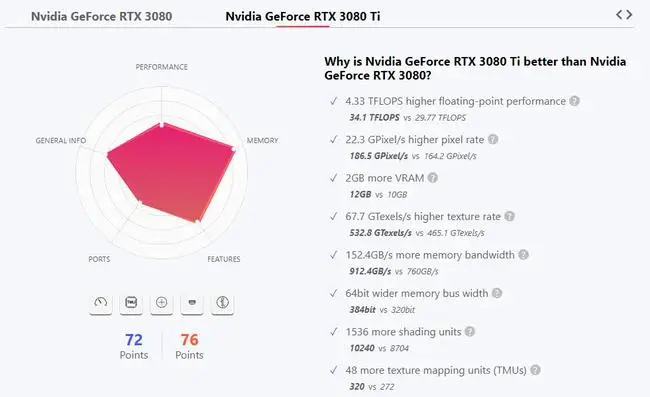
We can see that the Nvidia GeForce RTX 3080 Ti of Acer Predator Triton 500 SE is clearly a winner here.
So to wrap it up I nominate Acer Predator Triton 500 SE as the best premium laptop on the market right now.
Acer Predator Triton 500 SE – the best premium laptop

As I said, Acer Predator Triton 500 SE is the best high-end laptop that boasts impressive specifications and features. Here are the key details and specs of this laptop:
Processor: The Acer Predator Triton 500 SE comes with a powerful 5 GHz Core i9 processor, which is a 14-core processor that delivers top-notch performance for demanding games and heavy multitasking.
RAM: This laptop has a massive 32 GB of DDR5 RAM, which is ideal for running multiple applications and demanding games without any lag or slowdown.
Graphics: The Acer Predator Triton 500 SE features a dedicated NVIDIA graphics card with 16 GB of RAM, which provides superior graphics performance and can handle even the most demanding games with ease.
Display: The laptop boasts a 16-inch display with a high resolution of 2560 x 1600 pixels, providing crisp and clear visuals for an immersive gaming experience.
Cooling system: The Acer Predator Triton 500 SE has an advanced cooling system that helps keep the laptop cool during extended gaming sessions and prevents any overheating issues.
Ports: The laptop comes equipped with four USB 3.0 ports, providing ample connectivity options for external devices such as gaming peripherals and external storage devices.
Battery life: The Acer Predator Triton 500 SE has a great battery life of up to 10 hours, which is impressive for a gaming laptop of this caliber.
Overall, the Acer Predator Triton 500 SE is a top-of-the-line laptop that offers outstanding performance, superior graphics, and an immersive display. Its ample RAM, advanced cooling system, and long battery life make it an ideal choice for serious gamers who demand the best performance from their laptop. It truly is the best high-end laptop.
Alienware M15 R7 – great alternative premium laptop

The Alienware M15 R7 is a high-end laptop that is a great alternative to Acer Predator Triton 500 SE if not available for purchase. Here are the key details of this laptop:
Processor: The laptop is powered by a 5 GHz Core i9 processor, which is a powerful processor that can handle demanding games and multitask with ease.
RAM: It has 32 GB DDR5 RAM with a memory speed of 4800 MHz, which provides ample memory for running multiple programs and games simultaneously.
Graphics: The laptop comes with a dedicated NVIDIA GeForce RTX 3080 graphics coprocessor with 8 GB of graphics card RAM size, which delivers high-end graphics performance for immersive gaming experiences.
Display: The laptop features a 15.6-inch screen with a resolution of 2560 x 1440 pixels, offering sharp and clear visuals for gaming and entertainment.
Cooling system: The laptop has an efficient cooling system that prevents overheating during extended gaming sessions, ensuring optimal performance.
Ports: It has three USB 3.0 ports for connecting external devices and peripherals, as well as Bluetooth and 802.11ax wireless connectivity options.
Battery life: The laptop has a great battery life of up to 10 hours, allowing for extended gaming sessions without the need for frequent charging.
Overall, the Alienware M15 R7 is a great top-of-the-line laptop that offers powerful gaming performance and deserves to be in the premium category.
Razer Blade 15 Advanced – premium laptop on the low end of the premium price spectrum

The Alienware M15 R7 is a high-end laptop with impressive specifications, and is a great premium laptop on the low end of the premium price spectrum.
Processor: The laptop is powered by a 5 GHz Core i9 processor, which is a powerful processor that can handle demanding games and multitasking with ease.
RAM: It has 32 GB DDR5 RAM with a memory speed of 4800 MHz, which provides ample memory for running multiple programs and games simultaneously.
Graphics: The laptop comes with a dedicated NVIDIA GeForce RTX 3080 graphics coprocessor with 8 GB of graphics card RAM size, which delivers high-end graphics performance for immersive gaming experiences.
Display: The laptop features a 15.6-inch screen with a resolution of 2560 x 1440 pixels, offering sharp and clear visuals for gaming and entertainment.
Cooling system: The laptop has an efficient cooling system that prevents overheating during extended gaming sessions, ensuring optimal performance.
Ports: It has three USB 3.0 ports for connecting external devices and peripherals, as well as Bluetooth and 802.11ax wireless connectivity options.
Battery life: The laptop has a battery life of up to 10 hours, allowing for extended gaming sessions without the need for frequent charging.
Overall, the Alienware M15 R7 is a top-of-the-line laptop that offers powerful performance and high-end features for a premium gaming experience.
Features to Consider When Buying a Laptop for Genshin Impact
As a passionate gamer myself, I know how crucial it is to have the right equipment for a smooth gaming experience. And if you’re a fan of Genshin Impact, you know that this game demands a lot from your laptop. That’s why I’m here to guide you through the essential features you should consider when buying a laptop for Genshin Impact.
Processor
First up, let’s talk about the processor. The processor is the brain of your laptop, and it’s crucial for gaming. You need a processor that can handle high-performance demands and provide smooth gameplay. For Genshin Impact, you need a processor with a clock speed of at least 2.5GHz. Recommended processors for Genshin Impact include Intel Core i7 or AMD Ryzen 7.
Graphics Card
Next up is the graphics card. A powerful graphics card is essential for an immersive gaming experience. Genshin Impact requires a graphics card with at least 4GB of VRAM to run smoothly. Recommended graphics cards for Genshin Impact include Nvidia GeForce GTX 1060 or AMD Radeon RX 580.
Memory
Memory is also an important feature to consider when buying a laptop for Genshin Impact. Your laptop should have at least 8GB of RAM to handle the game’s requirements. However, if you want to play the game on higher settings, you might want to consider getting a laptop with 16GB of RAM.
Storage
Storage is also an essential feature. Genshin Impact requires a minimum of 30GB of storage space. However, it’s always better to have extra storage for other games and files. A laptop with a solid-state drive (SSD) is recommended as it provides faster load times and boot-up speeds.
Battery
Battery life is also a factor to consider. Gaming laptops consume a lot of power, and you don’t want your laptop to die in the middle of a game. A battery life of at least 6 hours is recommended for Genshin Impact.
Display
Display is crucial for an immersive gaming experience. You want a display that’s big enough to provide a clear view of the game world. A 15.6-inch display is a good size, and a resolution of at least 1920×1080 is recommended. A high refresh rate of 120Hz or more is also ideal.
Cooling
Cooling is essential for gaming laptops as they generate a lot of heat. You want a laptop with a good cooling system to prevent overheating and ensure smooth gameplay. Laptops with dual fans and heat pipes are recommended.
Keyboard and Touchpad
The keyboard and touchpad are also important features to consider. You want a keyboard that’s comfortable to use and has good tactile feedback. A backlit keyboard is also ideal for gaming in low-light environments. A touchpad with good accuracy is also crucial for controlling your character.
Connectivity
Lastly, connectivity is crucial for gaming laptops. You want a laptop with fast and stable internet connectivity for online gameplay. Laptops with Wi-Fi 6 and Ethernet ports are recommended for Genshin Impact.
Conclusion
In conclusion, if you want to play Genshin Impact smoothly, you need a laptop with a powerful processor, graphics card, memory, storage, battery life, display, cooling system, keyboard, touchpad, and connectivity. Make sure to consider these features when buying a laptop for Genshin Impact to ensure an immersive and enjoyable gaming experience. Oh, and one last thing. If you are planning to play Genshin Impact also on your phone we have a great article about that or if you are planning to play it on a tablet we also got you covered. Happy gaming!
