5 Best Controllers for Garena Free Fire in 2022 – All you need to know

Are you in search of the best controller for Garena Free Fire? In this article, we explain in detail which are currently the best performing controllers for this game.
Garena Free Fire (or just Free Fire) is a battle royale game that was developed exclusively for Android and iOS mobile devices. In 2019 it was the most downloaded mobile game worldwide and has since then continued to set other records as well. Since its release, it has grossed a revenue of over $1 billion worldwide. Garena is currently also working on the next version of Free Fire which will be called Free Fire Max.
The game starts with up to 50 players falling with a parachute on an island. Upon landing the battle begins. You need to search for weapons and equipment to kill other players. When players join the game they enter on the plane which is flying over the island. The players can choose to jump wherever they want, meaning you get to choose your starting position on an island. The ultimate goal is to be the last survivor, eliminating anybody who crosses your path.
Though it was primarily a battle royale game, the developers have added since its launch other play modes as well. Some of the new modes have become very popular and are therefore permanently available. The others are constantly rotating to keep the game interesting for the players. Some of the modes include classic BR, Clash Squad which is a team battle of up to 2×4 players, Rush Hour which is essentially only a shrunken version of classic BR with up to 20 players on a very small area, and many others.
DID YOU KNOW: At the end of Q1 2021, Free Fire surpassed PUBG Mobile in revenues in the US. By quite a lot actually. Free Fire generated $100 million in turnover as compared to PUBG’s $68 million. Free Fire’s revenues jumped by 4.5x as compared to the same period for the previous year.
Why to use controller for Garena Free Fire?
I can tell you from personal experience that playing this game with a controller instead of on-screen controls is a whole new world. If you haven’t tried it yet I am sure you will be amazed. There are several main advantages of using a controller:
- Your view is not being blocked by your fingers. You can fully enjoy the game on the entire screen of your phone.
- If you are used to gaming on consoles it will feel very natural to you.
- With a controller, your response time will be faster and more accurate
Some people would argue that aiming with screen controls is more precise. While that is true to some extent given time and practice you will be able to achieve similar precision also with a controller.
Overall rating
I have prepared a graphic presentation of the best controllers for Garena Free Fire. Here, we evaluated the controllers based on several characteristics, such as comfort, button layout, battery life, and connectivity.
From that, we determined the overall quality of the controller. However, keep in mind that the final score does not take the price into the account. Therefore budget controllers might not perform as well as high-end devices.
Hope you find this chart helpful and something that will make your final decision much easier.
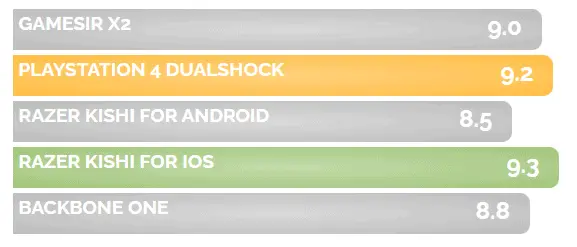
Which are the best controllers for Garena Free Fire?
GameSir X2

GameSir X2 has a similar design as Razer Kishi and is definitely one of the best controllers for Garena Free Fire. The controller extends, the phone is connected to a USB-C port and it sits nicely in the middle.
I have to admit I prefer such design of the controller for three main reasons:
- When not in use the controller takes very little space. In its retracted state it is very portable. I would say it is easier to carry around than PS or Xbox controller for example.
- The way that phone sits in the middle feels a more natural way of gaming on the phone. It is similar to old gaming consoles like Nintendo Switch or PlayStation Vita.
- The weight is better balanced in comparison to controllers where the phone is fixed above the controller itself, like PowerA Moga. With such controllers, you may feel like the weight of the phone is dragging the whole setup in a forward rotation. This will not be the case with GameSir X2.
GameSir X2 supports most of the popular cloud gaming platforms like Microsoft’s xCloud, Google’s stadia, and Vortex, etc. You will be able to enjoy your favorite cloud games in a whole new way.
As I already mentioned the controller connects to a phone via a USB-C port. This is implemented in a convenient way that allows the connector on the controller to rotate up to a 51° angle. This helps with the easier plugging and unplugging of your device.
Direct connection through USB also eliminates any lag that could appear using a Bluetooth connection.
The controller is powered through a USB port from the phone. However, you don’t need to worry as it consumes very little power. Chances are you won’t even notice a difference if you have a controller connected or disconnected.
The soft rubber back provides an excellent and comfortable grip, even if your hands are sweating.
- 【Cloud Gaming & Native Gaming】GameSir X2 is compatible with most cloud gaming platforms include Xbox/Shadow Cloud Gaming, Google Stadia, and Vortex etc. This android controller also support native games include: Fortnite, Modern Combat 5, Implosion and More.
- 【Durable Stretch Design】The stretch of mobile game controller allows you to fit a mobile phone with a maximum length of 167 mm, maximum thickness of 1 cm. The internal spring is durable and can withstand long-term expansion and countless stretches.
- 【Up to 51° Adjustable Type-C Port】GameSir X2 is different from other mobile controller, which is the adjustable Type-C plug. Its’ adjustable range is up to 51°, which allows you to plug and unplug your mobile phone at ease, and protect it from damage.
- 【Screenshot & Air Circulation】X2 has a screenshot button, Just press this button, you can keep the best game moments anytime. Between the phone and X2 have reserved a gap to ensure air circulation, so that the phone can maintain good heat dissipation.
- 【Ultra-low Power Consumption】GameSir X2 itself does not contain a battery but is powered by the phone through the Type-C port. Don’t worry about the fact that the phone has to run games and power the GameSir X2 so that the battery will drain quickly.
Last update on 2022-09-26
PlayStation 4 DualShock Controller: Best overall controller for Garena Free Fire

I am sure many of you are familiar with PlayStation 4 DualShock controller. But did you know you can pair it with your Android or iOS device?
Yes, heard right. This is possible because the controller supports Bluetooth connectivity.
There are two main reasons why you would want to choose a DualShock controller over a dedicated phone controller:
- Guaranteed quality and longevity. If you are familiar with this controller, you know you can feel it is well-made as soon as you hold it. It is just the right weight and the plastic housing feels firm and durable.
- If you have ever owned a PS you will be familiar with the design and button placement.
We also have to talk about why it could not be the most optimal choice. Sometimes button mapping of some games is a little awkward. In that case, you would want to remap the buttons but many games do not support this option.
Additionally, full controller functionality is not available in Bluetooth mode. For example, vibration feedback is one feature that you won’t experience while being connected to your phone.
I tested this controller with Garena Free Fire and my experience was quite pleasant. The button mapping was fine so the whole gaming experience was quite comfortable and definitely superseded playing the game with on-screen controls.
I recommend this controller in combination with an appropriate phone mount as it is one of the best controllers for Garena Free Fire.
- Precision control: The feel, shape, and sensitivity of the Dualshock 4’s analog sticks and trigger buttons have been enhanced to offer players absolute control for all games on PlayStation 4
- Sharing at your fingertips: The addition of the share button makes sharing your greatest gaming moments as easy as a push of a button
- New ways to play: Revolutionary features like the touch pad, integrated light bar, and built in speaker offer exciting new ways to experience and interact with your games
- Charge Efficiently: The Dualshock 4 wireless controller can be easily be recharged by plugging it into your PS4 system, even when on standby, or with any standard charger with a micro USB port
- DualShock 4 Wireless Controller PS4 and PC compatible. Item PS5 compatible only when playing PS4 games.
Last update on 2022-10-27
Razer Kishi for Android
Razer Kishi is a well-designed controller for mobile gaming. It is fairly similar to Nintendo Switch, which might be helpful for some of you that are already familiar with this type of controller. It features a compact design, which makes the controller easily portable. It is suitable for iOS as well as Android, however, we need to pay attention to buy the right version.
Otherwise, Razer Kishi is an excellent piece of equipment that comfortably sits in the hand. It connects to the phone directly through USB-C port. This is a nice plus since the phone is charging while you’re gaming.
The controller features a very intuitive button display so you will quickly get used to it. Among the controls, you will find two clickable analog sticks, four AXBY buttons, navigation buttons, D-pad, triggers, and shoulder buttons.
This is for sure one of the best controllers for Garena Free Fire. It is definitely worth trying it out.
- Universal Mobile Gaming Controller: Designed to bring console-level control to your phone for gaming anywhere
- Cloud and Mobile Gaming: Compatible with leading cloud gaming services including Xbox Game Pass Ultimate, Stadia, Amazon Luna, GeForce NOW, & Steam Link; & hundreds of popular mobile games including Fortnite, Minecraft, Roblox, Brawlhalla, Asphalt 9: Legends, Black Desert Mobile, emulators, & many more.
- Refine Your Aim and Execution: Clickable analog thumbsticks provide greater accuracy and tactile feedback, and the performance buttons and d-pad deliver precision input
- Latency-Free Gameplay: Unlike Bluetooth controllers which produce lag, the controller has zero latency by directly connecting to the device’s charging port
- USB Type C Charging Port: For pass-through charging of your phone or tablet while using the controller
Last update on 2022-10-27
Razer Kishi for iOS: Best iOS controller for Garena Free Fire
Razer Kishi is a well-designed controller for mobile gaming. It is fairly similar to Nintendo Switch, which might be helpful for some of you that are already familiar with this type of controller. It features a compact design, which makes the controller easily portable. It is suitable for iOS as well as Android, however, we need to pay attention to buy the right version.
Otherwise, Razer Kishi is an excellent piece of equipment that comfortably sits in the hand. It connects to the phone directly through USB-C port. This is a nice plus since the phone is charging while you’re gaming.
The controller features a very intuitive button display so you will quickly get used to it. Among the controls, you will find two clickable analog sticks, four AXBY buttons, navigation buttons, D-pad, triggers, and shoulder buttons.
This is for sure one of the best controllers for Garena Free Fire. It is definitely worth trying it out.
- Universal Mobile Gaming Controller: Designed to bring console-level control to your phone for gaming anywhere
- Cloud and Mobile Gaming: Compatible with leading cloud gaming services including Xbox Game Pass Ultimate, Stadia, Amazon Luna, GeForce NOW, & Steam Link; & hundreds of popular mobile games including Call of Duty Mobile (iPhone only), Fortnite, Minecraft, Genshin Impact, Brawlhalla, Asphalt 9: Legends, emulators, & many more
- Refine Your Aim and Execution: Clickable analog thumbsticks provide greater accuracy and tactile feedback, and the performance buttons and d-pad deliver precision input
- Latency-Free Gameplay: Unlike Bluetooth controllers which produce lag, the controller has zero latency by directly connecting to the device’s charging port
- USB Type C Charging Port: For pass-through charging of your phone or tablet while using the controller
Last update on 2022-09-26
Backbone One
Backbone One is another great example of a quality gaming controller. This one is specifically designed for iOS, so you must have an Apple iPhone if you want to use it.
In terms of looks, Backbone One is very similar to Razer Kishi. It gives that Nintendo Switch vibes, which is really cool if you are a fan of that type of controller. It is really easy to set it up too. You simply insert your iPhone into the middle of the controller and then connect it through the Lightning port. This ensures lower latency and is much better than what you’ll get from Bluetooth connections.
The controller has nicely rounded edges, so it fits naturally into the hand and ensures maximum comfort. Backbone One also allows you to game anywhere. It is easily portable and cordless. You also don’t need to charge the controller, since it does not have a battery. Instead, it uses the power from your iPhone. However, the power consumption is minimal, ensuring long gaming sessions.
Bring your gaming to the next level with one of the best controllers for Garena Free Fire.
- PLAY ANY CONTROLLER SUPPORTED GAMES: Responsive analog triggers, tactile buttons, and clickable thumbsticks for the ultimate mobile gaming experience
- LOWEST LATENCY, PASS-THROUGH CHARGING & 3.5MM HEADSET JACK: Connects to your iPhone’s Lightning port for ultra-responsive gameplay. Charge and use your favorite headset while you play
- WORKS WITH ANY IPHONE: Compatible with the latest iPhones. Adapter included for better experience on iPhone 13 Pro and iPhone 13 Pro Max
- BACKBONE+ FREE TRIAL INCLUDED: Get access to exclusive perks and the Backbone app, which serves as a hub for all your games, recommends new games, connect with friends, screen record, play on any screen, and more. The Backbone can still be used as a gaming controller without Backbone+
- XBOX GAME PASS ULTIMATE: Get 1 Month of Xbox Game Pass Ultimate with purchase of Backbone (code issued digitally during product set up). New Xbox Game Pass members only. Then $14.99/month after offer ends. Subscription continues automatically
Last update on 2022-09-26
FINAL THOUGHTS
Choosing the best controller for Garena Free Fire is not simple. There are many options on the market to choose from. Firstly you should think about how much you are willing to spend and what kind of design and button placement would fit you best.
If you stay within my list of recommended controllers for Garena Free Fire I am sure you will be more than satisfied. Wish you happy gaming.




